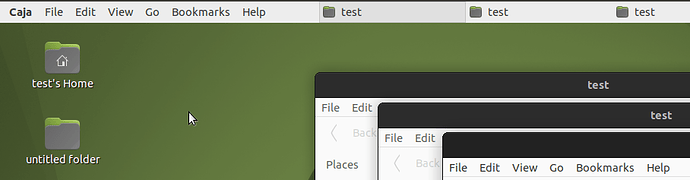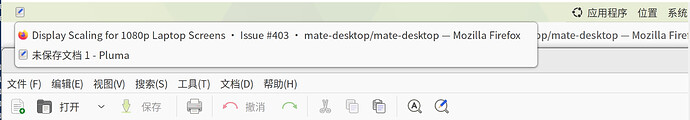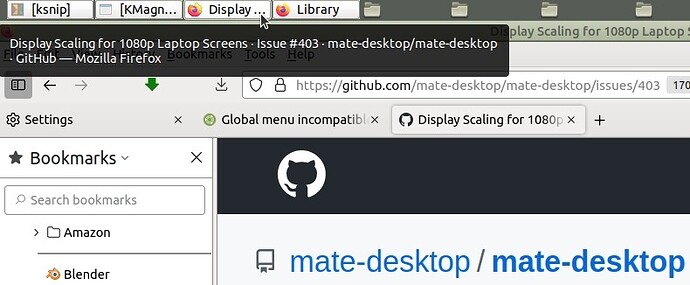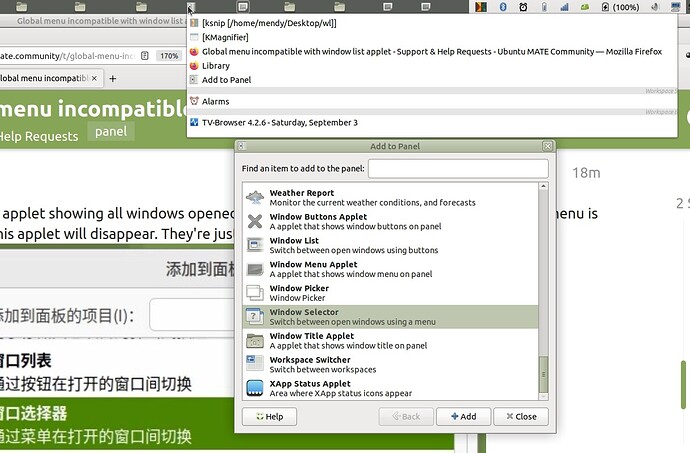Hi, I've noticed window list applet incompatible with global menu applet. If global menu is enabled the window list applet button disappears. If I remove the global menu, after a relogin, the window list applet comes back.
Hi think possibly this is what is shown on OP's screenshot. Found the Github page. In my Window List hovering over Display (Firefox) shows the same data only guessing different due to my theme. As to Global Menu don't use it. Maybe will get further clarification from OP. Not sure where the bottom line with Pluma in it is from.
Hi, this is a applet showing all windows opened. Not the Firefox itself. What I mean is if global menu is enabled, this applet will disappear. They're just incompatible.
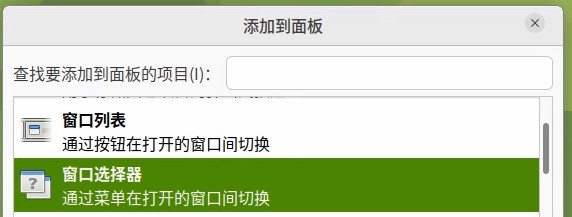
Probably, in English it is called "Window Selector" or something alike.
Ok on my UM22.04 added Window Selector and Global Menu. Both show in panel and clicking on selector works. Global menu just shows active window, clicking on it shows a dropdown with a few choices pertaining to that program. Tried both ways adding one first and then other first. Can remove Global and readd without logging out.
Sorry was not able to help with disappear issue.
Thanks for validation. Have you tried logout and login to check whether the "Window Selector" works properly (with both Global Menu and Window Selector added to the panel)? I'm using a fresh Ubuntu 22.04 installation in Hyper-V.
Hi maybe get a better response by changing title to something like
Global Menu Incompatible With Window Selector Applet On Hyper V, might get a response from Hyper V users.
That aside not in position to reboot as only reboot for kernel changes, too many things to relaunch and set, but tried multiple ways and Window Selector works fine.
Did not find what Global Menu actually looks like or does, seems like it no longer works with GTK3 apps. Possible replacement at
https://ubuntuhandbook.org/index.php/2020/04/classic-start-menu-ubuntu-20-04-lts/
Okay, thank you~ I'll try to find out the cause.
BTW: I didn't see any entrance to modify the topic name.
I can confirm the issue. "Global Application Menu" applet prevents "Window Selector" applet from showing. It shows again after global menu removal. You may want to create a bugreport.
I thought it was a pencil icon next to topic in first post, could be wrong.
Further information on issue
Did find that on my system both can exist when the Global Menu is in the start up mode.
Only if I add Window Select first to the right (on left it is covered when Global Menu is added). Also need free space as file such as Calc sheet covers the button.
Problem when switching preferences to Compact. Works fine in the workspace (both menu and window selector) but removes the panel in all the other workspaces.
Did find Compact till when adding another panel it shows the 3 buttons that don't show on my normal panel which is set to the color of the background image I am using. Had to right click for preferences.
After losing panels in other workspaces had to reboot. Promptly deleted Global Menu as not using. System returned to normal.
Thanks @ironfoot for testing Window Select for OP.
Also thanks to @sefler for getting me to explore Window Select, now have it on my top panel, reworked some colors and icons and works great.