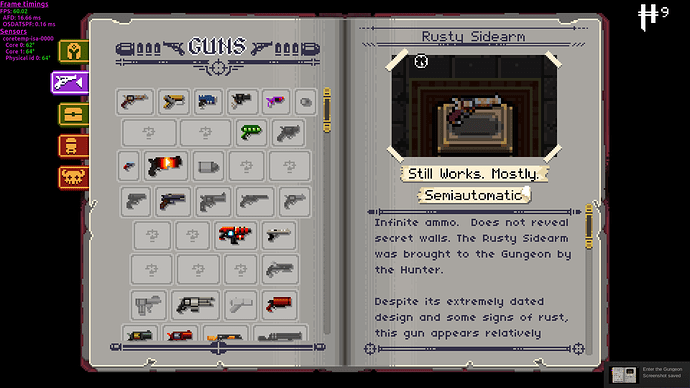Name of the application: GLXOSD
Description: GLXOSD is an on screen display or overlay which shows the FPS(frames per second), frame timings, and cpu/gpu temperatures of OpenGL applications. It also allows you to do benchmarks of said applications. Think of it as an open source alternative to MSI Afterburner and Riva Tuner OSD for Linux. You can customize the position, color, size and what appears in the overlay too if you just want to see for example, FPS.
Website: https://glxosd.nickguletskii.com/
Source: PPA, here are the steps to install
sudo apt-add-repository -y ppa:nickguletskii200/glxosd \
&& sudo apt-get update \
&& sudo apt-get install -y glxosd glxosd-libs-amd64 glxosd-libs-i386:i386
Architectures: Uh, sorry don't know how to check that.  Mine is amd64, and it haves 32-bit binaries.
Mine is amd64, and it haves 32-bit binaries.
No snappy as far as I know.
To set up GLXOSD you have to add the command glxosd before starting a game. For example, for a non steam free game i have called Frogatto, I have to put in the terminal glxosd frogatto which brings up the game with the overlay.
For Steam games you have to add the command glxosd --steam %command% in the Launch Options as detailed in the website.