Yesterday I installed Gnome Software Center from Software Boutique  . I open it and as you can see in the picture it didn't load.
. I open it and as you can see in the picture it didn't load. 








I waited a long time but nothing.
Any advice or solve 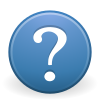
Yesterday I installed Gnome Software Center from Software Boutique  . I open it and as you can see in the picture it didn't load.
. I open it and as you can see in the picture it didn't load. 








I waited a long time but nothing.
Any advice or solve 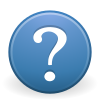
Hello
What version of Ubuntu MATE are you using?
Cheers
I use Ubuntu Mate 17.04 32-bit
I can’t exactly reproduce your image but I too think there’s something wrong in my up-to-date 17.04 VM. The “ALL” tab is just sitting there empty.
@lah7, I’m bringing this to your attention.
Isn’t there an update button that one must click before the software center populates? With my theme in 16.04, I had to click on the correct button before any of the software became available.
Edit: I booted into 17.04, installed gnome software, could not launch it without using Boutique, rebooted, launched it from Applications, System Tools, refreshed it and could not get it to show anything in All other than Editor’'s picks which was a list of add-ons. Not exactly usable…
I’ve heard of Gnome Software just being empty on many distros, not just Ubuntu. It relies on PackageKit for sourcing information about applications… and I think its cache doesn’t always get updated. 
Do any of these commands from a terminal fix the problem?
Updating Apt
sudo apt clean
sudo apt update
Updating PackageKit
pkcon refresh
Reinstalling Gnome Software
sudo apt purge gnome-software
sudo apt autoremove
sudo apt install gnome-software
Hi Guys, it has also happened to me when installing the Gnome Software Center, in principle with installing Build-essential it was solved,
Try it to see if it works,
Open terminal and put:
sudo apt-get install build-essential
regards…
build-essential is used for compiling / creating packages. It’s likely that installing a package just refreshed a cache somewhere… but which one… 