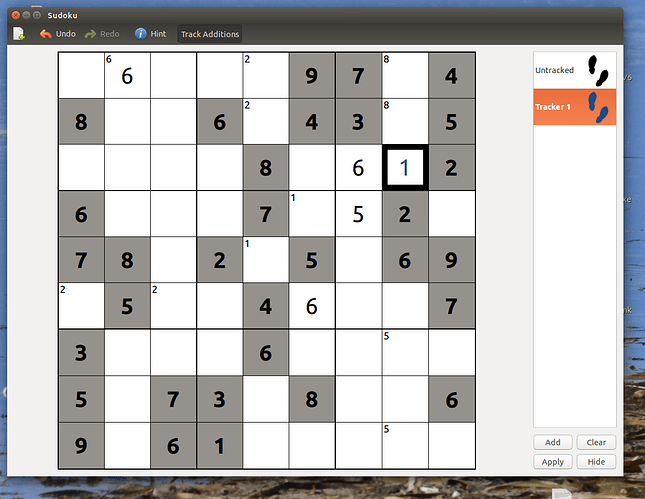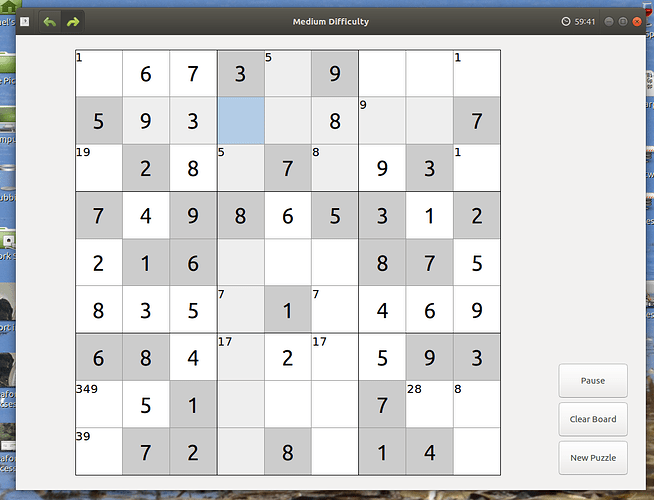Any other sudoku fans here?
Mine is missing a few controls, I can’t delete my notes, and seems to always start with the same game.
The version I had in 14.04 unity was much nicer, is this just a gnome sudoku thing, or the implementation of it in Mate?
Hello
What version of Ubuntu MATE are you using?
Can you please post screenshots of the application running on both environments to pinpoint the differences?
Cheers
OK Good idea but I don’t seem to be able to post images to this site.
I’m using 16.04 mate, and it’s sudoku version 3.18.2
Unity 14.04 has version 0.0.0
Easiest way to post your image is to take the screenshot, choose the option “Copy to clipboard”, then in the text input area of your new post hit CTRL+V.
If you already have the image as a file on your desktop, drag it and drop it in your post.
OK, since the 16.04 version has CSD integration (Note the added control in the window border?) my guess is that it’s an evolution of the program itself, and not a result of it running in Ubuntu MATE 16.04.
I’m sorry you find the old version better, but that’s kind of a thing with Gnome software: removing control from the user by “dumbing down” everything.
That’s one of the main reason MATE exists actually.
First time ever that I loaded this game just to see Ksudoku. Could be more to your liking if you don't mind all the kde packages it brings in.
Thanks guys, I’ll give ksudoku a try.
Tried ksudoku today, although I don’t like it quite as much as the old gnome sudoku, (but that may change as I get used to it). It’s better than the new gnome sudoku. The notes can be deleted, and so far it’s come up with a different game when I started again.
It’s possible to use the old gnome-sudoku in 16.04 “Xenial” by installing the old package for 14.04 “Trusty”. In most cases this’ll work, providing the dependencies are met.
Here’s a link straight to the build:
- gnome-sudoku 1:3.10.2-0ubuntu3.1 (2014-06-27)
If this successfully installs, lock (“hold back”) the package to prevent it from updating again:
sudo apt-mark hold gnome-sudokuOK!! Thanks that’s much better, had to remove the original version first, but the old version then went in fine and works as it did in 14.04.
So I’ll now also remove the ksudoku version.
I followed the same procedure: excellent!
I added
sudo apt-mark hold gnome-sudoku
too!