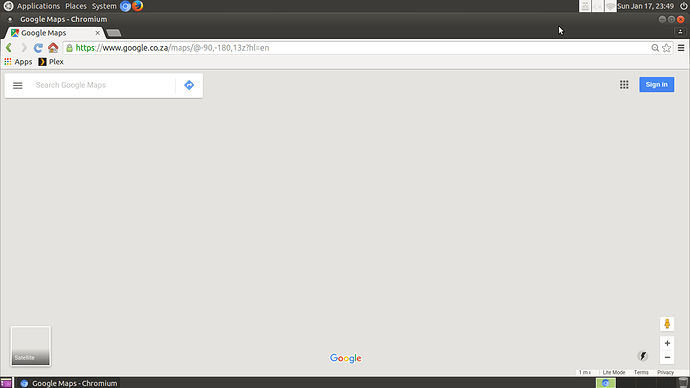Hi, recently the google maps webpage stopped working properly for me. About a week ago everything worked fine. Now when loading the webpage, https://maps.google.com ,instead of a map I get a grey screen (see screenshot). This issue doesn't exist in Firefox. Any ideas ? Thanks
When you installed Chromium, did you already have Chrome installed? I ask because the method by which Chromium and Chrome render their maps is with “div”. Don’t ask me what "div is, because I haven’t a clue. But that, apparently, is the thing that is used. The fact that your maps are not rendering suggests this thing is not working.
For myself, whenever I install Chromium, I always install Chrome first. I never actually use Chrome. It’s just that when it is installed, it automatically installs all of the various graphical widgety things that are needed to run maps vids etc in both Chrome and Chromium.
So, I guess if I was you and all else fails, I would probably remove Chromium (and Chrome if it is installed), including all configuration files, then re-install Chrome and then Chromium, in that order and try and run maps again.
I’m on a pi2; I can’t install Chrome. Also it was working before…Thanks
Google Maps could have updated something, but your local copies are outdated. Try clearing out the cache and cookies (CTRL+SHIFT+DEL as a shortcut).
If that doesn’t solve it, what can you see in the console? (F12 → Console)
I have tried clearing everything…
maps.googleapis.com/maps/api/js/AuthenticationService.Authenticate?1shttps%…Fmaps%2F%40&2sgoogle-maps-lite&callback=xdc._8atuz2.r0ms4i&token=41154:1 Uncaught TypeError: Cannot read property ‘r0ms4i’ of undefined
maps.googleapis.com/maps/api/js/ViewportInfoService.GetViewportInfo?1m6&1m2…2u0&4sen&5e2&7b0&8e0&9b0&11e78&callback=xdc._5dhrx1.t9ms4i&token=87938:1 Uncaught TypeError: Cannot read property ‘t9ms4i’ of undefined
The errors hint a problem with Google’s JavaScript when you access Google Maps in the Chromium browser.
It could be possible that Chromium is outdated in the official Ubuntu repositories, being a few versions behind then Chrome. What version are you currently running?
You could try and find a newer version. I did find a PPA but it wouldn’t have worked as they were built for i386 and amd64, it’s a bit more tricky finding builds for the arm version.
Hi, version 47.0.2526.106. I re-installed from Ubuntu Software Center…
That's a fairly current version (they must have caught up ![]() ), one other suggestion is to completely reset Chromium, if you don't mind losing your history, bookmarks, etc.
), one other suggestion is to completely reset Chromium, if you don't mind losing your history, bookmarks, etc.
killall chromium-browser
rm -r ~/.config/chromium
rm -r ~/.cache/chromium
Hi, tried that, still the same…
I’m experiencing the same behavior, pretty much the same version.
Could openstreetmap [http://www.openstreetmap.org/] be an option for you?