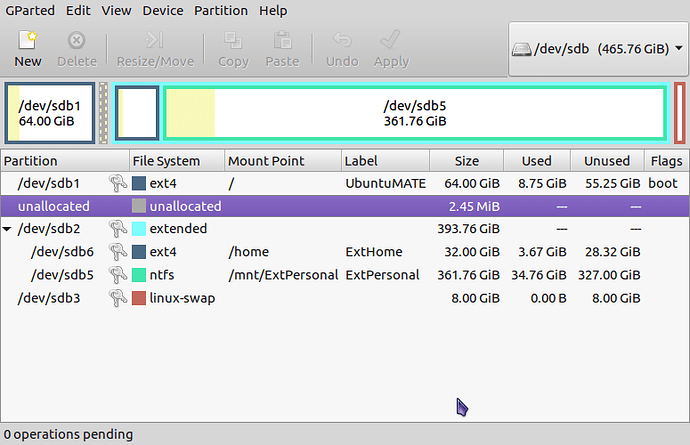Rather similar to my setup;
Save for the fact I put the Ext4 partitions first to short-stroke them, and I rely on the slower NTFS storage for my user crap. It's a tad high-maintenance, especially because I have to be cognizant of my home partition's paltry size and link to NTFS accordingly but that just means of directories linked to the NTFS drive, I can access in Windows, as here's my corresponding fstab;
# /etc/fstab: static file system information.
#
# Use 'blkid' to print the universally unique identifier for a
# device; this may be used with UUID= as a more robust way to name devices
# that works even if disks are added and removed. See fstab(5).
#
# <file system> <mount point> <type> <options> <dump> <pass>
# / was on /dev/sdc1 during installation
UUID=4ac93ead-d7bd-4a3a-8c5e-2c64492343bc / ext4 errors=remount-ro 0 1
# /home was on /dev/sdc6 during installation
UUID=7a50b0d4-c3ca-4729-a6ca-12f92710276f /home ext4 defaults 0 2
# swap was on /dev/sdc3 during installation
UUID=175392c7-4991-4e53-a8db-cb6b75f1ef1c none swap sw 0 0
LABEL=ExtPersonal /mnt/ExtPersonal auto nosuid,nodev,nofail,x-gvfs-show 0 0
That last one matters. Doesn't really matter how you have it set up to mount as, so long it's somewhere in the filesystem. After initial boot, that is mounted and ready to act alongside my home partition for my linked directories.
About the unallocated space, I don't know why either. Probably an aging drive with some bad clusters. Ignoring that, this makes the entire system real easy to back up without needing to screw around with all the user stuff, as whatever of that I made goes to the NTFS partition anyway, which I made even more convenient to use by linking the entire directory as ~/.ntfs. Sounds dumb especially considering I can be less lazy and keep it as /mnt/ExtPersonal but it's more quicker to type the symlink by hand.
Just for kicks, some terminal output;
ls -l ~/.ntfs
lrwxrwxrwx 1 b b 17 Jun 1 04:43 /home/b/.ntfs -> /mnt/ExtPersonal/
ls -l ~/Pictures
lrwxrwxrwx 1 b b 14 Jun 1 04:52 /home/b/Pictures -> .ntfs/Pictures
ls -l ~/Documents
lrwxrwxrwx 1 b b 15 Jun 1 04:52 /home/b/Documents -> .ntfs/Documents
ls -l ~/Downloads
lrwxrwxrwx 1 b b 15 Jun 1 04:52 /home/b/Downloads -> .ntfs/Downloads
ls -l ~/Music
lrwxrwxrwx 1 b b 11 Jun 1 04:52 /home/b/Music -> .ntfs/Music
ls -l ~/Videos
lrwxrwxrwx 1 b b 12 Jun 1 04:52 /home/b/Videos -> .ntfs/Videos