Hello everyone,
I am fixing an old PC for fun, so far it is running fine, with the exception that the GPU slowly over heats. I was getting random blacks while updating and moving around mate, so i decided to check temps. as it turns out, the GPU will temp slowly rise( if i am on youtube, it overheats quick etc) till it turns off the display!. I tested the PC on vista before changing to Ubuntu zmate, i even played a few games. the system did not over heat on vista.
Thanks.
**
Problem
GPU over heating. it was fine while running vista. is there an app to control and throttle clock speeds? i was using zotac firestorm on vista.
I would like to use Nvidia drivers, how can i do this? i am new to linux, and i dont know how. I see under “addition drivers” i can use a radial button to select different things, but not sure what they are
**
System Specs
AMD Athlon 64 3500
Nvidia GTx 440 Zotac Amp Edition
350watt psu
350gb hdd
3 gigs ram

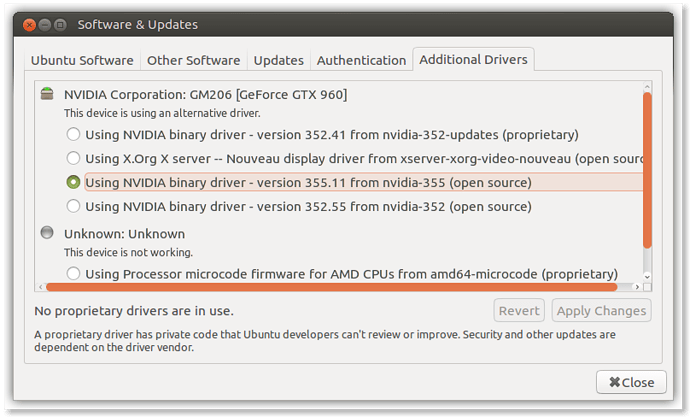
 no more overheating.
no more overheating.