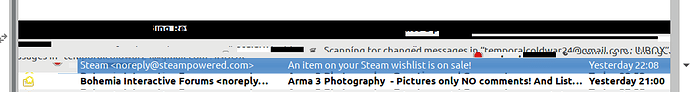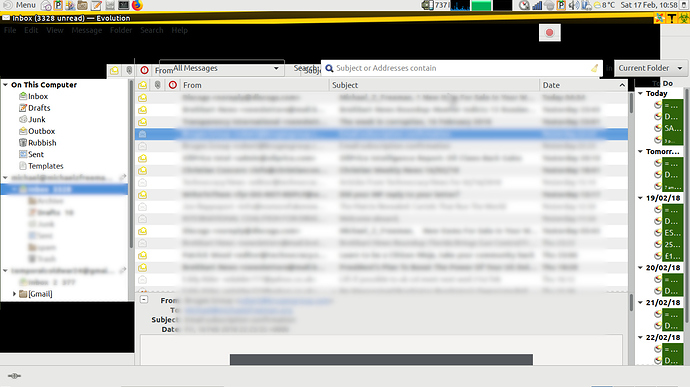Hi,
I have a Lenova Ideapad 110s, Intel HD Graphics 400 / Intel Celeron N3060.
I get graphical corruption and missing font symbols ...
This issue is covered by Arch - https://wiki.archlinux.org/index.php/intel_graphics#Font_and_screen_corruption_in_GTK.2B_applications_.28missing_glyphs_after_suspend.2Fresume.29
This Freedesktop bug report has screenshots that match mine ... https://bugs.freedesktop.org/show_bug.cgi?id=88584
As recommended in above links I have added COGL_ATLAS_DEFAULT_BLIT_MODE=framebuffer in /etc/environment and so far it seems better but the problem sometimes takes a while to come on.
Does anyone have any other fixes or workarounds ? I wonder if using COGL_ATLAS_DEFAULT_BLIT_MODE=framebuffer might effect performance ?
Cheers.