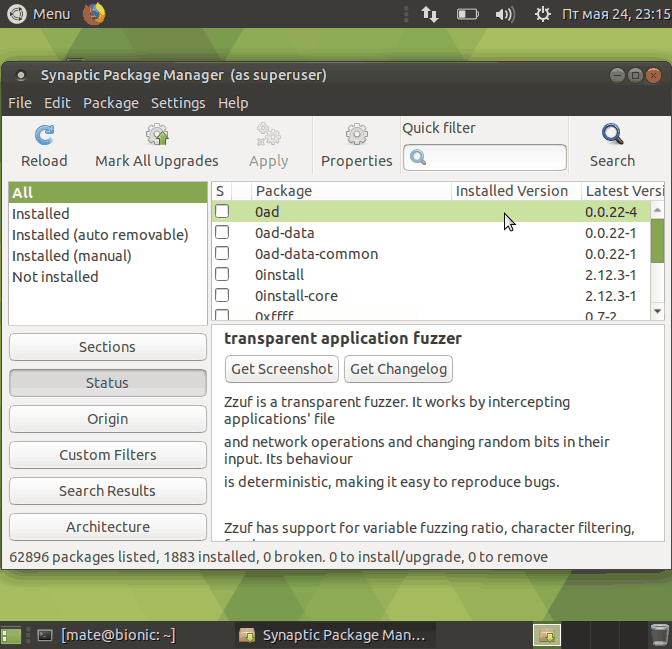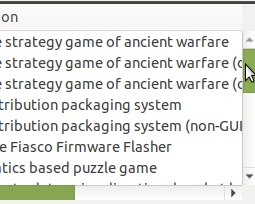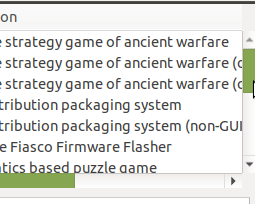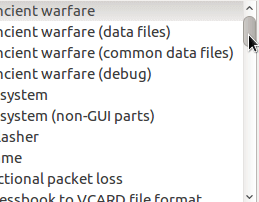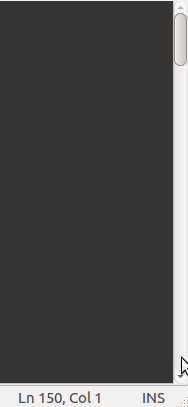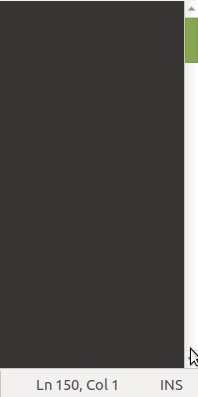For the overlay scrolling, you can turn that off by adding this to ~/.bash_aliases (local) and /etc/environment (system-wide and root):
export GTK_OVERLAY_SCROLLING=0
That is... until GTK4 where this environment variable is gone. It'll then be up to the developer to expose an option in their application, if they want. 
Reference: GTK - ArchWiki
I also noticed the scrolling behaviour feels more clunky in GTK3:
GTK3 - default in Ubuntu MATE
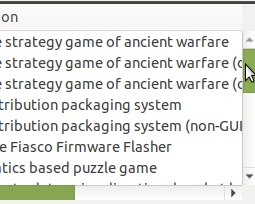
 This also shows a glimpse of when the scroll bar doesn't always scroll when dragging it - I vaguely remember hearing this mentioned in the community before. Anyhoo, that behaviour can be changed in the theme:
This also shows a glimpse of when the scroll bar doesn't always scroll when dragging it - I vaguely remember hearing this mentioned in the community before. Anyhoo, that behaviour can be changed in the theme:
/usr/share/themes/Ambiant-MATE/gtk-3.0/settings.ini
[Settings]
gtk-primary-button-warps-slider = true
So it works like this:
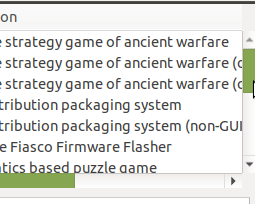
Like it did in 16.04 GTK2 - root apps only (?)
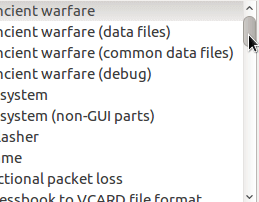
Reference: GTK - ArchWiki
I'm a bit confused at the default. I think the "warp" is the defacto GTK way (which I actually prefer) but Ambiant-MATE's default turns warping off. Only in 16.04 did it "warp" for root apps.
Turning off the warp for a moment, I wonder if we can adjust the scrolling timings - they are actually much slower then before.
GTK2 16.04 (left) - GTK3 19.04 (right)
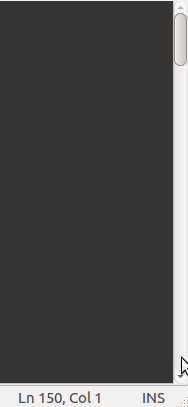
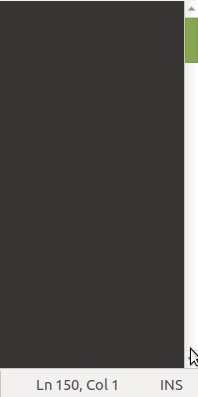
 Both of these are scrolling a Pluma text file of 150 blank lines
Both of these are scrolling a Pluma text file of 150 blank lines
If you change any of the GTK settings above, you'll need to re-apply the theme or log out/in for it to take effect.