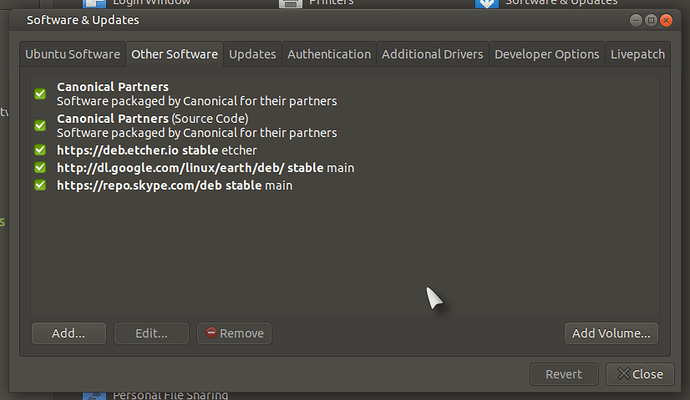So, I haven't booted up Ubuntu MATE for the first time in a while. I tried to run sudo apt update && sudo apt upgrade.
I got the folowing error:
Hit:1 http://mirror.us-midwest-1.nexcess.net/ubuntu bionic InRelease
Hit:2 http://mirror.us-midwest-1.nexcess.net/ubuntu bionic-updates InRelease
Hit:3 http://mirror.us-midwest-1.nexcess.net/ubuntu bionic-backports InRelease
Hit:4 http://mirror.us-midwest-1.nexcess.net/ubuntu bionic-security InRelease
Hit:5 http://archive.canonical.com/ubuntu bionic InRelease
Hit:6 http://download.virtualbox.org/virtualbox/debian bionic InRelease
Hit:7 https://brave-browser-apt-release.s3.brave.com stable InRelease
Hit:9 http://apt.insynchq.com/ubuntu artful InRelease
Hit:10 http://ppa.launchpad.net/apandada1/brightness-controller/ubuntu bionic InRelease
Ign:11 https://s3-us-west-2.amazonaws.com/brave-apt artful InRelease
Hit:12 http://ppa.launchpad.net/nilarimogard/webupd8/ubuntu bionic InRelease
Err:13 https://s3-us-west-2.amazonaws.com/brave-apt artful Release
404 Not Found [IP: 52.218.221.200 443]
Ign:8 https://dl.bintray.com/etcher/debian stable InRelease
Hit:14 http://ppa.launchpad.net/plushuang-tw/uget-stable/ubuntu bionic InRelease
Get:15 https://dl.bintray.com/etcher/debian stable Release [3,674 B]
Hit:16 http://ppa.launchpad.net/teejee2008/ppa/ubuntu bionic InRelease
Hit:17 http://ppa.launchpad.net/webupd8team/indicator-kdeconnect/ubuntu bionic InRelease
Hit:18 http://ppa.launchpad.net/wereturtle/ppa/ubuntu bionic InRelease
Reading package lists... Done
E: The repository 'https://s3-us-west-2.amazonaws.com/brave-apt artful Release' no longer has a Release file.
N: Updating from such a repository can't be done securely, and is therefore disabled by default.
N: See apt-secure(8) manpage for repository creation and user configuration details.
I originally installed Brave via the Software Boutique months ago. I used Software Boutique to remove it, but it still shows up when I try to update.
I did run into an issue with Software Updater not being able to reach the internet (Firefox has no issue accessing the web.). I told Ubuntu to find the best server and was able to install updates yesterday.
Any idea what I should do?