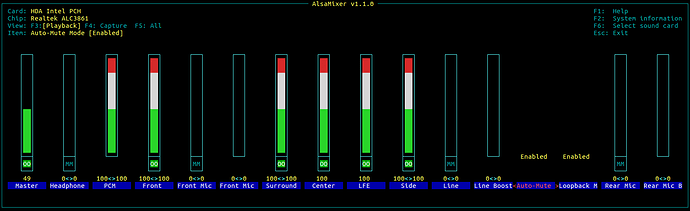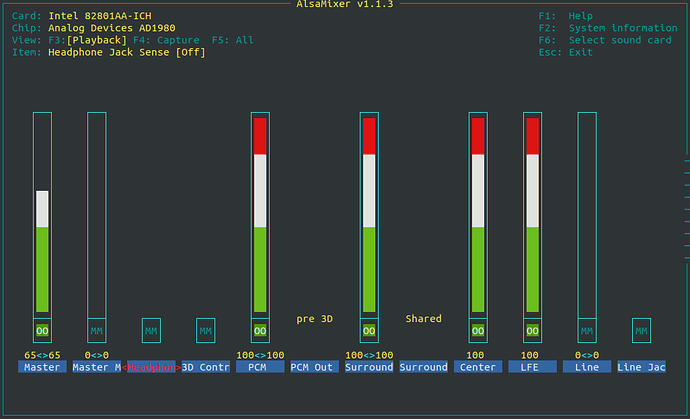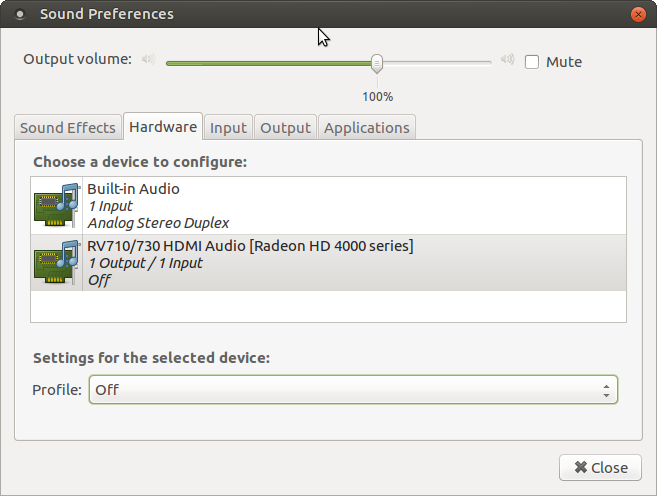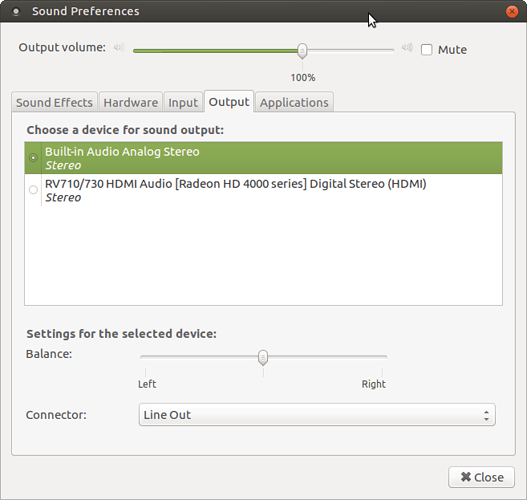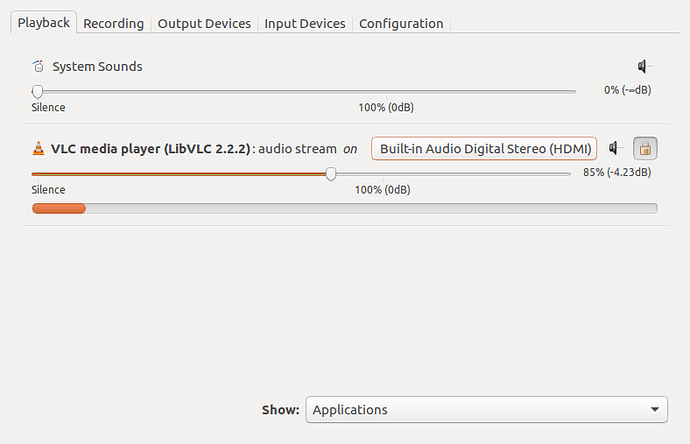I may have posted this in the past I don’t remember getting an answer. Currently I have switch to Ubuntu mate and the reason for the switch is at the time I was using Mint 17 and after I update to 18.2 well I got that black screen and I was unable to get rid of it. It so happened that after I installed Ubuntu Mate I had the same issue and because I instantly fell in love with Mate, I decided run with it.
My issue as always been the same for every version of Ubuntu I installed. When I input my headphones it does not auto switch to the headphones I have to manually do myself unlike windows Computer when the headphone sare plugged in the main speaks are muted and only the headphones work and then after the headphones are removed the main speakers are back on again so to speak.
I have an AMD/ATI RV710 Radeon HD 4350/4550 which also does sound via HDMI. Also, on board sound on motherboard
The worst part is I have no idea what my computer is using. Meaning is it using my HDMI for sound and video as my current hook up monitor is also HDMI or my regular on board sound?
How do I get my head phones to auto select and mute the main speaks until I remove them. Just like a windows computer.
I have my video and audio terminal output below if this helps.
Video output
$ lspci -nnk | grep VGA -A1
01:00.0 VGA compatible controller [0300]: Advanced Micro Devices, Inc. [AMD/ATI] RV710 [Radeon HD 4350/4550] [1002:954f]
Subsystem: Gigabyte Technology Co., Ltd RV710 [Radeon HD 4350/4550] [145
Audio output
lspci -v | grep -A7 -i “audio”
00:14.2 Audio device: Advanced Micro Devices, Inc. [AMD/ATI] SBx00 Azalia (Intel HDA) (rev 40)
Subsystem: ASRock Incorporation SBx00 Azalia (Intel HDA)
Flags: bus master, slow devsel, latency 32, IRQ 16
Memory at feb00000 (64-bit, non-prefetchable) [size=16K]
Capabilities:
Kernel driver in use: snd_hda_intel
Kernel modules: snd_hda_intel
–
01:00.1 Audio device: Advanced Micro Devices, Inc. [AMD/ATI] RV710/730 HDMI Audio [Radeon HD 4000 series]
Subsystem: Gigabyte Technology Co., Ltd RV710/730 HDMI Audio [Radeon HD 4000 series]
Flags: bus master, fast devsel, latency 0, IRQ 32
Memory at fea30000 (64-bit, non-prefetchable) [size=16K]
Capabilities:
Kernel driver in use: snd_hda_intel
Kernel modules: snd_hda_intel
02:00.0 USB controller: Etron Technology, Inc. EJ168 USB 3.0 Host Controller (rev 01) (prog-if 30 [XHCI])
I need to be able to put my headphones in and hear sound at the same time my main volume speaks are muted until my headphones are removed just like a windows desktop environment.