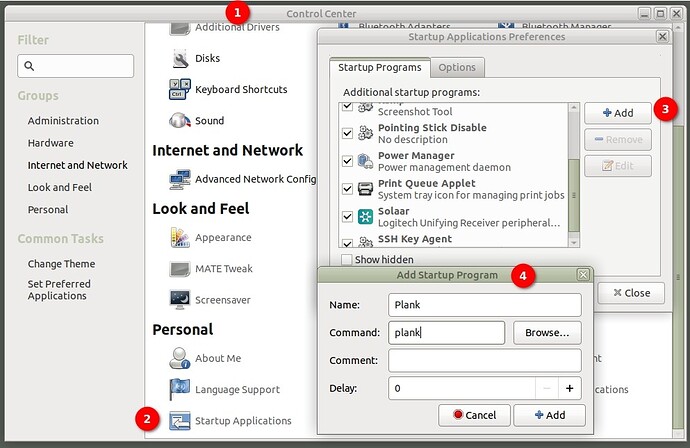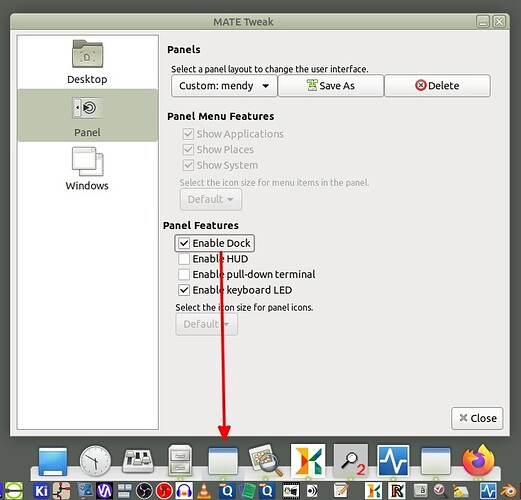Everytime i reset my laptop the dock goes away, to make it come back up, i have to click plank preferences, every. single. time. Any fix? Thank you!
Welcome @Unrigged2059 to the community!
Might check in your startup applications in Control Center.
With Plank dock on screen you can enter preferences with Ctrl-Right Click
Just for normal settings.
Edit: line after plank in Add Startup Program 4 is my cursor not part of command.
Welcome to the UM community, and nice one opening this thread.
I have been experimenting with some of the layouts since upgrading to 23.04 and can confirm the issue you reported. Additionally, the applet indicator has been crashing upon startup.
Could you please confirm the version of UM you're running?
Further checking with information you supplied found this article:
https://ubuntu-mate.community/t/cupertino-layout-as-default-for-new-users-doesnt-automatically-open-plank-20-04/21799
Which is more likely your issue as clicking on enable dock adds it above my panel. Not using it as have all my launchers across the bottom and top of my custom layout.
Since I upgraded my Thinkpad T420 to Ubuntu-MATE 23.04 I had the same problem that plank disappeared shortly after boot.
In startup applications I disabled the "dock reload" entry and since then 'plank' no longer disappears.
That worked for me. Thank you for replying.