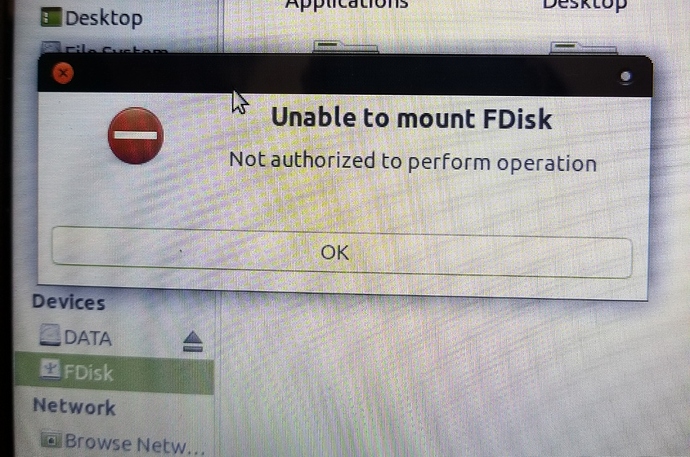Im not able to mount any drive on my laptop. I dont know why.
I have only 1 disk on my laptop which is sda, have 4 partition, 1 for root ext4, 1 for swap, 1 for data ext4, and 1 ntfs.
normally, it should mount the ntfs drive when clicked but at some point it doesn't do that anymore, instead it gave me error.
temporarily solution for now is
sudo mkdir /media/external
sudo mount -t ntfs /dev/sda2 /media/external -o uid=1000,gid=100,utf8,dmask=027,fmask=137
i dont really know what the code does, I just copied it from some places, it just works. why did this happened? I need a permanent fix. that code just now is to mount my ntfs drive only which is located in sda2, i dont know how to mount flashdrive using the same method.
I'm now able to mount flashdrive, by creating new directory in media folder, I named it "external2" then using the same code with option vfat (because the flashdrive is fat32), and sdb1 as the selected partition.
after rebooting the laptop, all drives are unmounted. and to remount, I have to repeat the processes.
oh, one more thing, I cannot unmount the drive from CAJA or Desktop. I have to do it manually using
sudo umount /media/somefolder
hmmm strange, for now I think I should make a executable script for mounting, only for now.
up, no one experienced this or corona is getting into mate?
well its workable by using sudo mount, i guess this thread resulted as unsolved mystery. i already switched to Zorin, so I guess this is it. the end of the line.