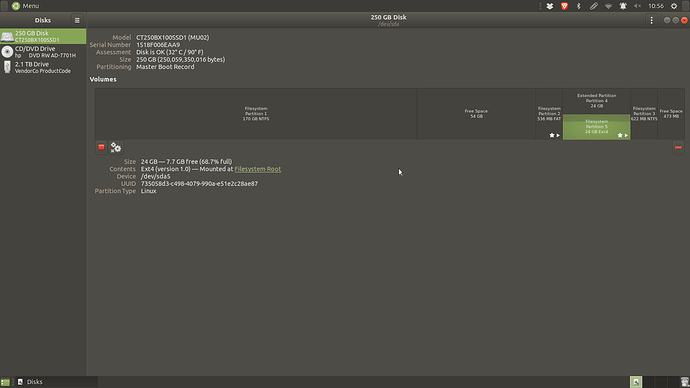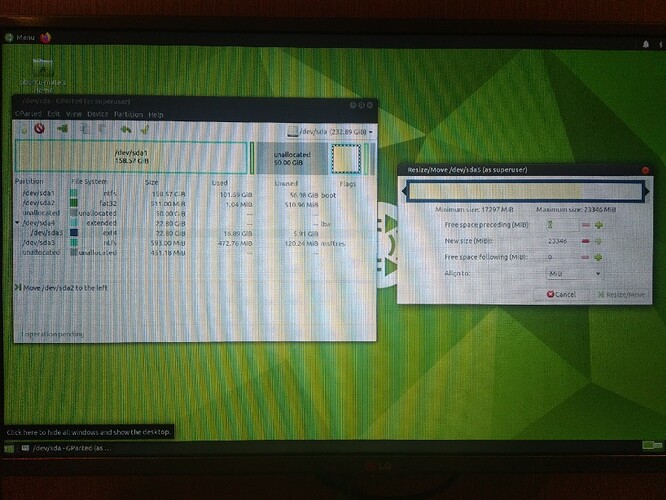Hi,
I've tried searching for a solution to no avail.
I have successfully shrunk my Windows partition and freed up some space.
Everything is working fine.
I've created a bootable MATE USB and attempted to claim the freed up space using Gparted.
Unfortunately it only allows me to move Partition 2 to the left of the Unallocated space. Partitions 4/5 cannot then also be moved to the left in order to expand them eventhough the Unallocated space is then directly to their left.
At this stage i've put Partition 2 back where it was.
Maybe it's because 4 and 5 are nested? (Not my intentional preference, just the way it ended up on installation.)
I am very new to Linux and followed an online guide somewhere when initially setting up the dual-boot. I wish i'd originally allocated a lot more space to it.
In case it's relevant, i initially installed MATE 20.04 and have since updated to 20.10.
Any help anyone could provide would be greatly appreciated.
Thanks,
Jon
I suspect partition 4 and partition 5 are inside an extended partition so you cannot individually move them. Imagine an extended partition is a box that contains other boxes (p4 and p5). Google for gparted and extended partitions to figure out the process.
Maybe this might help:
or this one:
[SOLVED] move extended partition with gparted
so
- move partition 2 to the left
Partition 4 can indeed not be moved (5 is indeed nested in 4)
but it can be expanded to the left - resize(expand) partition 4 to the left (this is the extended partition that contains partition 5)
- resize(expand) partition 5 to the left
I'll give it a try. Thanks.
Thanks for the help.
From what i can see, i can't seem to expand partition 4 to the left.
Partition 2 moves fine but partition 4 doesn't seem to recognise the unallocated space to it's left afterwards. So i can't move it or expand it.
Sorry about the terrible picture quality. Not sure how to screenshot from bootable USB OS.
In your picture it looks like you are trying to resize sda5 (as seen from the title from the window on the right and the selected line in the window on the left) before resizing sda4 (which, ofcourse, won't work) is that correct ?
in the left window you can see sda4 as the thin blue line surrounding sda5.
sda4 is a box that contains sda5.
You should first expand the outer box (sda4) before expanding the inner box (sda5)
Ah awesome, that sounds like it could be what i missed. I will have to wait until tomorrow to give it another shot but i'll keep in touch and mark this post solved if need be.
Your suggestion was exactly right. Thank you.
I didn't notice that sda4 surrounded sda5.
The whole process was very quick and easy doing exactly what you said and no problems booting or anything afterwards.
Now i just have to figure out how to edit the title of this post to mark it solved!