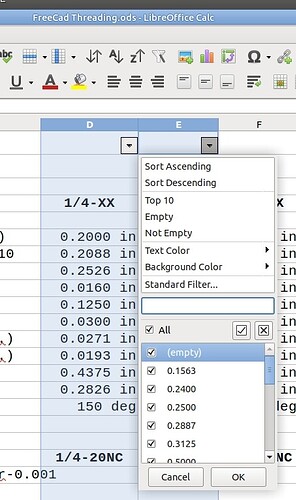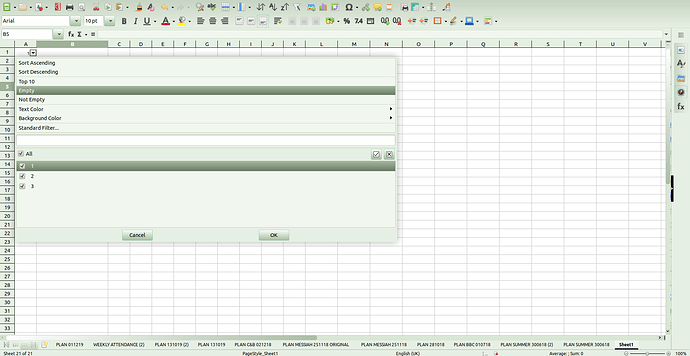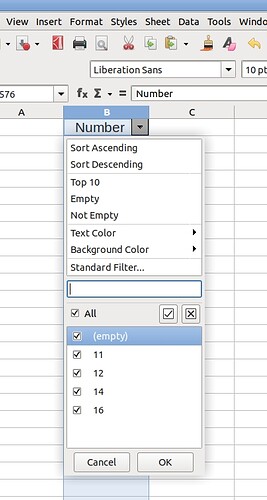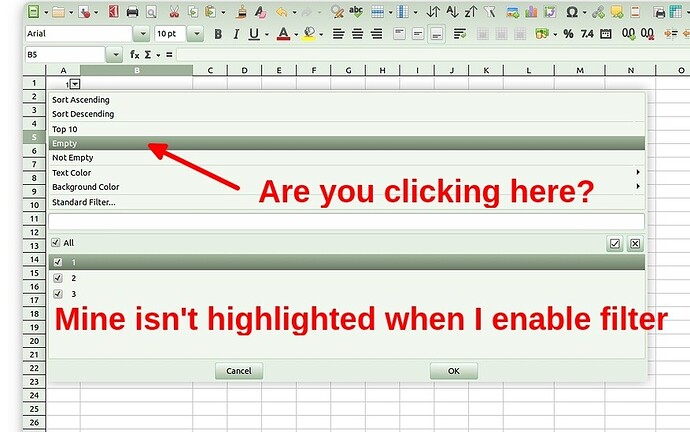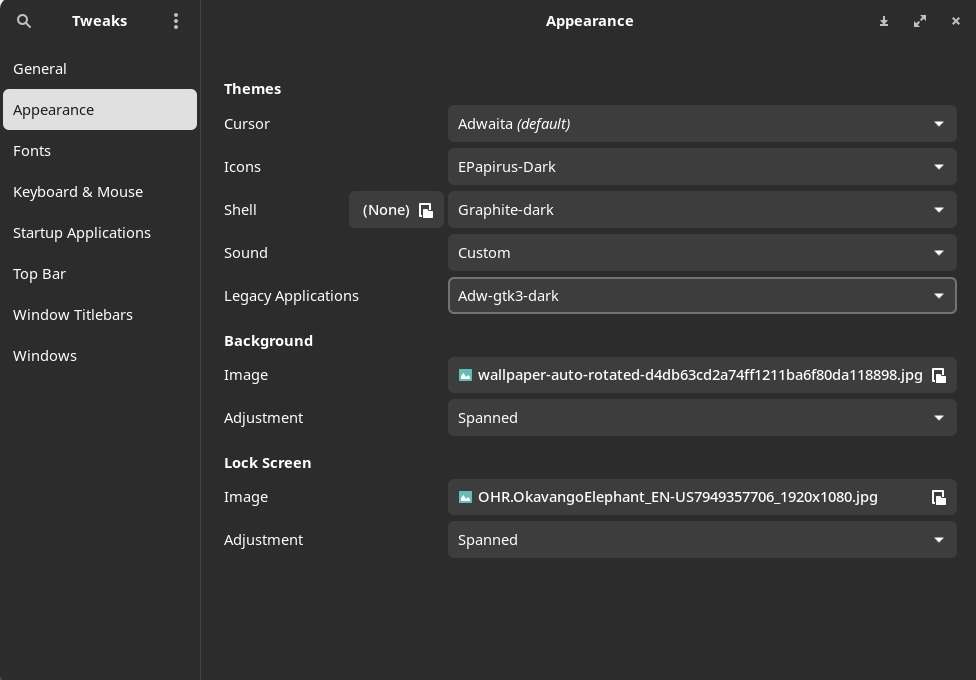Since updating to Ubuntu MATE 22.04 LTS the AutoFilters in my spreadsheets have stopped working. When selected, instead of being able to click on items from the list, the window just opens and then proceeds to expand (to the right) continuously. Just done a software update which I hoped would cure the problem but it did not. Help!
Running 22.04 MATE and LibreOffice 7.3.3.2.
Never used feature, clicked on two columns and
enabled Auto Filter. It put two arrows on the columns and when I click on arrow it drops down as shown.
I think this is what you are describing. If so it works here.
Thanks Mendy - I have tried to attach a screenshot of what happens on my system (same versions as you for both MATE and LibreOffice). This is what it looks like approx 5 secs after activating the filter and the window just keeps on growing!!
On your screenshot it seems light empty is highlighted.
Can you create a small test file to upload. Included one that shows screenshot of auto filter. Another possiblility save file as another name and reopen. ooops can't upload the file, sorry.
Another idea possibly saved filter not deleted.
https://ask.libreoffice.org/t/how-do-i-delete-filters-created/34972/3
Small test file would help
Does it not work on newly created file?
Another option might be to try an earlier appimage and resave file.
https://www.libreoffice.org/download/appimage/
Part way down there is More Downloads / Old Versions
Note: Have to right click on it and permissions allow executing box
Edited added another option
Another
Any progress with teal's problem? I have exactely the same
since upgrading from MATE 20.04 LTS to 22.04 LTS. I use LibreOffice 7.3.5.2.
I have the same probelm.
I am using Manjaro with Gnome 43.2, LibreOffice version 7.4.3.2 (the problem existed with previous versions of LibreOffice and Gnome).
I think it's not related to a certain distro.
Welcome @Obaida_Alkurdi to the community!
Thank you. It's my pleasure