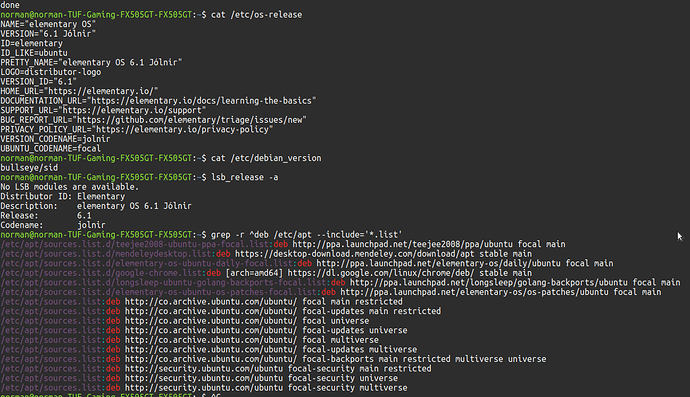E: The repository 'http://ppa.launchpad.net/blue-shell/sddm/ubuntu focal Release' does not have a Release file.
N: Updating from such a repository can't be done securely, and is therefore disabled by default.
N: See apt-secure(8) manpage for repository creation and user configuration details.
Try sudo apt remove neofetch
Then sudo apt purge neofetch
Then sudo apt install neofetch
Welcome to Ubuntu MATE community, @Zeon556g !
You have to remove the PPA, it does not provide packages for Ubunt 20.04 LTS (focal).
Open terminal and execute commands below to remove problematic PPA and install all upgrades for current Ubuntu version:
sudo add-apt-repository -r ppa:blue-shell/sddm
sudo apt-get update
sudo apt-get dist-upgrade
Then please share outputs of the below commands to help us determine your Ubuntu variant:
cat /etc/os-release
cat /etc/debian_version
lsb_release -a
grep -r ^deb /etc/apt --include='*.list'
You may be running a corrupt version and you need to reinstall.
Next time please post text instead of image.
Then if you really need to remove Elementary OS components from your Ubuntu MATE system use below commands:
sudo apt-get install ppa-purge
sudo ppa-purge ppa:elementary-os/patches
sudo ppa-purge ppa:elementary-os/daily
@Basil_Cat there is no reason for reinstallation. It is not M$ Window$, Ubuntu maybe repaired from almost all states when APT is still operational.
Thank you so much, it solve the issue.
HI, i tried to install wine and virtualbox and then i got this messages:
E: The repository 'https://dl.winehq.org/wine-builds/ubuntu jolnir Release' does not have a Release file.
N: Updating from such a repository can't be done securely, and is therefore disabled by default.
N: See apt-secure(8) manpage for repository creation and user configuration details.
E: The repository 'https://download.virtualbox.org/virtualbox/debian jolnir Release' does not have a Release file.
N: Updating from such a repository can't be done securely, and is therefore disabled by default.
N: See apt-secure(8) manpage for repository creation and user configuration details.
I managed to solved it i use:
grep -r ^deb /etc/apt --include='*.list'
then look for the repositories and remove them with:
sudo rm "repository_name"
it remove some others repositories but i installed them with software and updates (the software that comes by default)