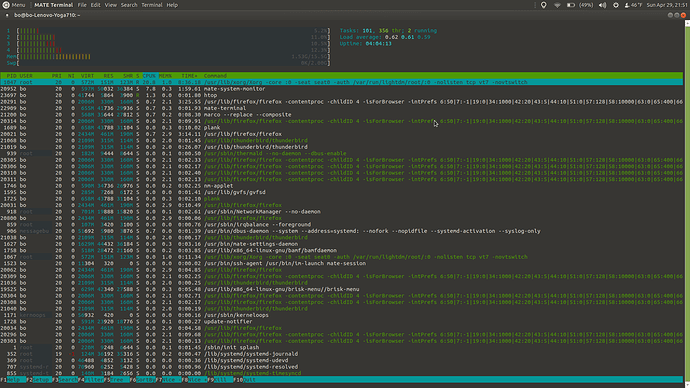Since upgrading to 18.04 I've noticed consistently high CPU usage. After reading as many posts as I could, I installed htop and found that Xorg is using 25-30% CPU all the time. I've tried switching the Nvidia drivers from proprietary to X.org and back, using just the Intel GPU, and switching window managers from Marco (Adaptive compositor) to Marco (Compton) and Compiz, all having no change on the amount of CPU being used by Xorg. Any ideas on how to fix this issue or is anyone else also experiencing this/know the best next steps?
I have noticed this also but more under gnome on ubuntu, but i just looked and it is running 11-12 percent of my cpu according to the system monitor
There is an article here that might be worth looking at…
I notice this mainly when playing videos, especially in VLC. Playing around with compositor settings and VLC output options did not change this.
How interesting. I can confirm that under 16.04 Xorg is using around 2.0%.
Looks like there was one VLC output option I forgot to try: VDPAU appears to do the trick for me.
In my case I believe it was this: https://github.com/mate-desktop/mate-power-manager/issues/248#issuecomment-385362145
Only discovered after re-install of 18.04.1. So check if you have version 1.20.1-2ubuntu1 of mate-power-manager. For some reason mine never updated to that version (on 1 of 3 of my systems) prior to the re-install.