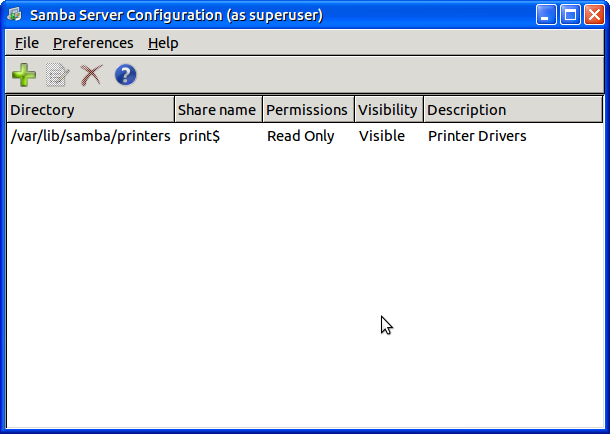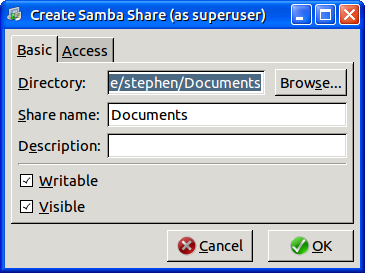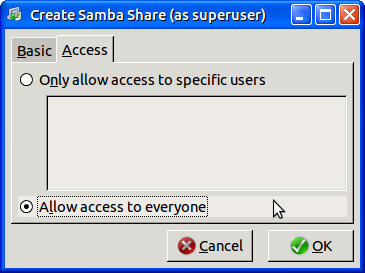Install samba from the software centre
Then open samba (it's in the system/administration menu)
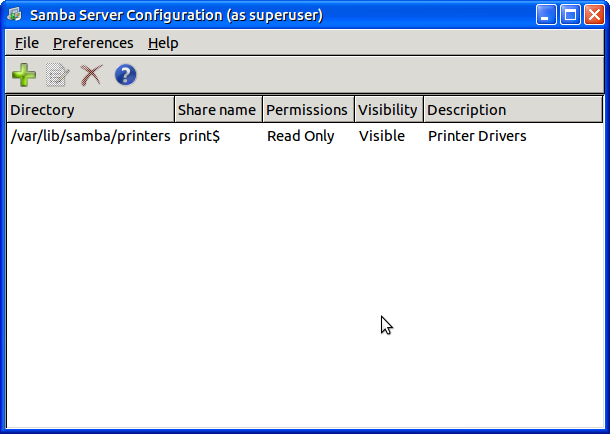
Click on the plus sign button and browse to a folder of choice
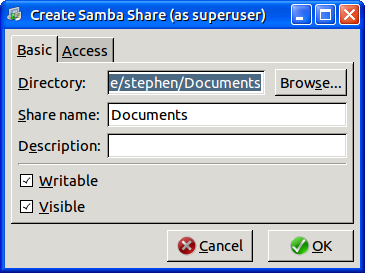
Make sure you select "visible" and "writeable" if you wish to give users that right.
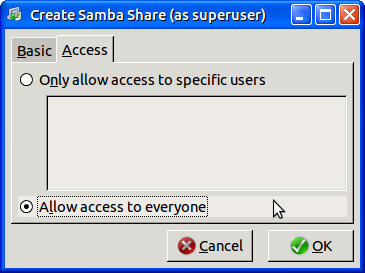
Also, for simplicity's sake "allow access to everyone".
However, I have found that it also is a good idea to then go into the samba conf file and and add to the bottom of every shared network location entry:
force user = username
Where "username" is your actual username
You can find the smb.conf file in
/etc/samba
To open it for editing, you need to right click it and open as administrator
An example of the kind of entry you will find (at or near the bottom of the file) is:
[Documents]
path = /home/stephen/Documents
writeable = yes
; browseable = yes
guest ok = yes
force user = stephen
Once you have done all of the above, restart your machine and log back in. You should now find your folder is visible on the network.
You can tighten down the rights of individual users to access shared network location, but the above will get you going with a basic setup.
Finally, you may have already guessed that a GUI is not really necessary since you could have, if you'd wished, simply gone straight into the smb.conf file and written out your shared location entries in full. The advantage of the GUI, though, is that is does most of the work for you