Hello,
I don't know if this is possible at all, but there are two "types" of window border themes you can choose from the themes menu:
- The ones that show a static image as the menu button (located at the upper left corner). Themes that show this are the default Ubunut MATE theme, Menta (the one I'm using)...
- And those that show the application's icon as the menu button. Themes that show this are MurrineRounded, TraditionalOk...
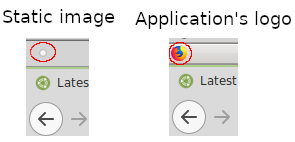
My question is: can I make Menta, which shows the static button image, to show the application's icon instead?
Unfortunately I lack the knowledge to edit themes. The furthest progress I've been able to make is to locate where Menta stores the information about the aforementioned icon. It's located in /usr/share/themes/Menta/metacity-1/metacity-theme-1.xml:
<!-- Button prelightlays -->
<draw_ops name="menu_focused_normal">
<image filename="menu.png" x="0" y="1" width="object_width" height="object_height"/>
</draw_ops>
<draw_ops name="menu_focused_prelight">
<image filename="menu_prelight.png" x="0" y="1" width="object_width" height="object_height"/>
</draw_ops>
<draw_ops name="menu_unfocused_normal">
<image filename="menu.png" x="0" y="1" width="object_width" height="object_height"/>
</draw_ops>
<draw_ops name="menu_unfocused_prelight">
<image filename="menu_prelight.png" x="0" y="1" width="object_width" height="object_height"/>
</draw_ops>
I tried to edit the XML elements as those used by themes that show the icon, but I didn't work.
How can I make a window theme to show the application's logo in the upper left corner?
Thanks in advance.
