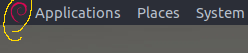
I am loving my theme and icons but i just don't like this one in the panel and i cant seem to find how to change it. it was install in the .icons folder
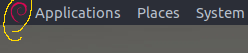
I am loving my theme and icons but i just don't like this one in the panel and i cant seem to find how to change it. it was install in the .icons folder
I love the Debian Swirl, I always replace it with whatever is used by default.
Sorry I can’t be more specific, but what I do is find what the icon is and where it’s kept. I think in this case it’s called ‘start-here.png’… so you could run a search for it from the file system or directly in /usr/share/icons…
Then when found you can replace it with your icon, by renaming yours as ‘start-here.png’ and replacing it in that folder.
edit: oops, sorry for that jumble. sure there’ll be better advice coming soon.
no problem mate thanks for trying to help much appreciated
If you are using "MATE Menu" (the advanced menu) you can change the icon from: right click over the menu + preferences.
ciao
17.10 freshly installed here
i guess you can change the menu icon through dconf editor (applications > system tools) > org/mate/mate-menu then changing the default /usr/share/mate-menu/icons/mate-logo.svg
or, if you don't want go dconf, just rename /usr/share/mate-menu/icons/mate-logo.svg.old and place here your preferred icon naming it mate-logo.svg
i'm new, so maybe there are easy ways to do that
hope helps
ciao
There are several icons that can be used by the menu applets to display the distro logo; the choice depends of the applet creator. Usually, it should be “start-here” (in Freedesktop’s specs) but some may use “distributor-logo” or even “gnome-main-menu” (note that often, when they’re in a theme, the last two ones are symlinks on “start-here”). Some specific DE applets might even use a specific icon with the logo rather than setting it to the generic “start-here”. All are supposed to be in the Places category of the theme (at various sizes).
In other words, if your applet displays the Debian logo, it’s either because it uses “start-here”, “distributor-logo” or “gnome-main-menu” and they look like the Debian logo in your icon theme, or the applet specifically uses a Debian logo icon (like “debian-swirl”). Given that you’re on Ubuntu MATE and this looks like the default menu applet, the first hypothesis is the most likely.
As others pointed out, most applets allow you to select a specific icon in their preferences, so it would be the easiest way to fix the issue, rather than trying to modify the icon theme itself. I think you can even point to an icon in a different icon theme, in which case you can find the MATE logo in the Ambiant-MATE theme (in Places too).
EDIT: or, as @slackaddict pointed out, it’s also possible that the applet gets its icon from a dedicated directory (like /usr/share/mate-menu) rather than the icon theme.