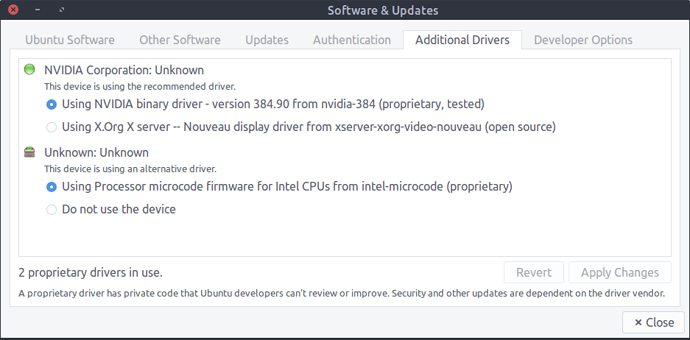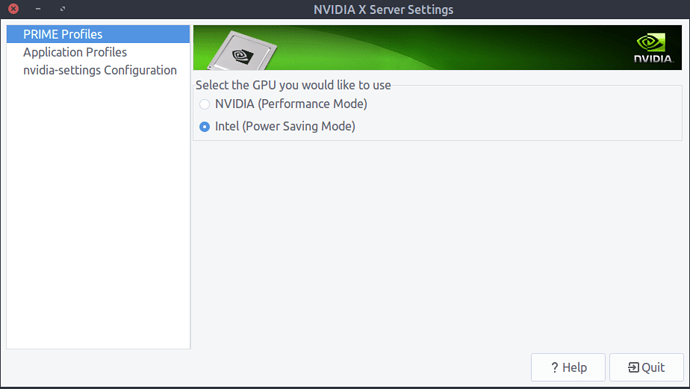I recently purchased a the XPS 15 with Nvidia GTX 1050. I installed UMate 16.04 the upgraded to 16.04.3. Then I Choose the Nvidia Proprietary Drivers. The problem is that I don't see any options in the nvidia-settings :
Here is the screenshot:
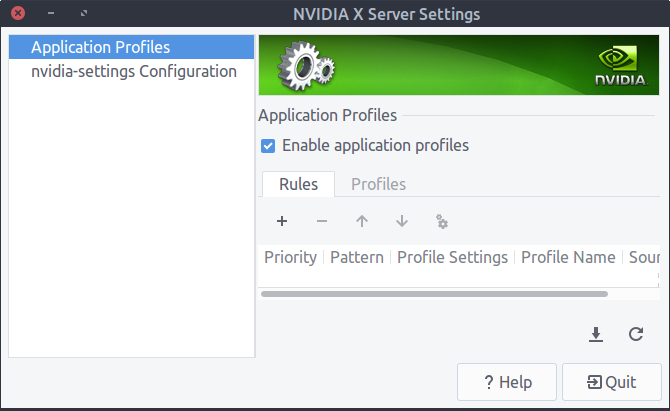
** Message: PRIME: No offloading required. Abort
** Message: PRIME: is it supported? no
ERROR: nvidia-settings could not find the registry key file. This file should
have been installed along with this driver at
/usr/share/nvidia/nvidia-application-profiles-key-documentation. The
application profiles will continue to work, but values cannot be
prepopulated or validated, and will not be listed in the help text.
Please see the README for possible values and descriptions.
Also, This is the configuration panel for Additional Drivers:
Are there any ways to either get the Nvidia X server settings working or to disable the nvidia graphics (Because I am dual booting with windows and I use the graphics only for playing games)