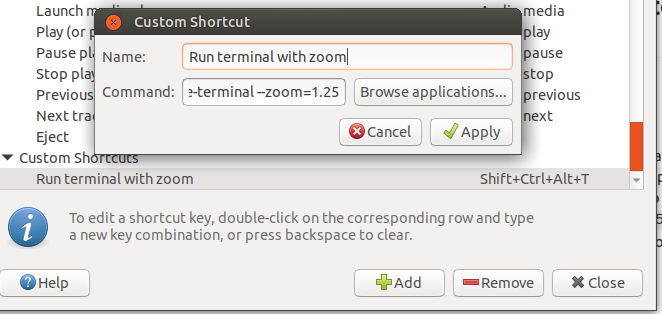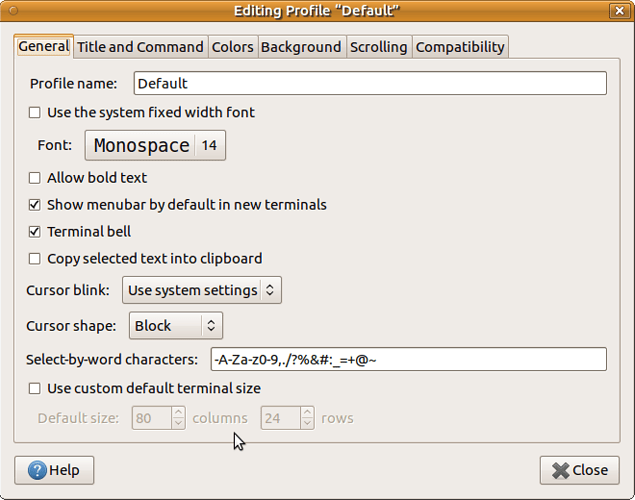Hello,
Is it possible to set mate-terminal to always open at a specific zoom level? I know I can change the font size and the window size separately, but I would like to leave those alone and just open at a certain zoom level, e.g. 1.25. I do know that I can run
mate-terminal --zoom=1.25
but I would like the zoom level to be set when I run mate-terminal using ctrl+alt+t, or using the default launcher.
I believe that you can create a new keyboard shortcut or edit the existing one for ctrl+alt+t. Go to Preferences > Keyboard Shortcuts and make something like this. I'm using ctrl+alt+shift+t but you can use anything you like.
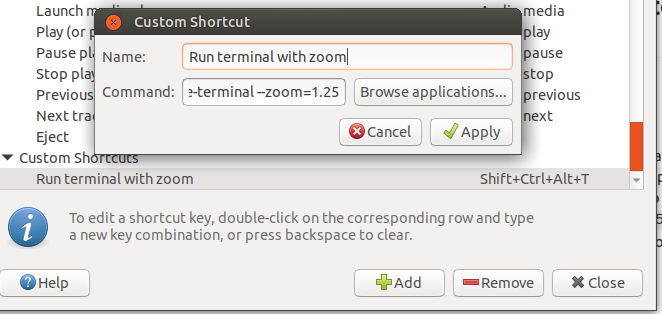
I would recommend to change settings of default MATE Terminal profile.
To do so you need to open MATE Terminal, then choose Edit → Profile Preferences and then set needed Font with its size and optionally change Default terminal size.
See screenshot below:
Thank you, that seems to be the best solution. I also changed the properties of the menu editor so that it always opens at a zoom level of 1.25.