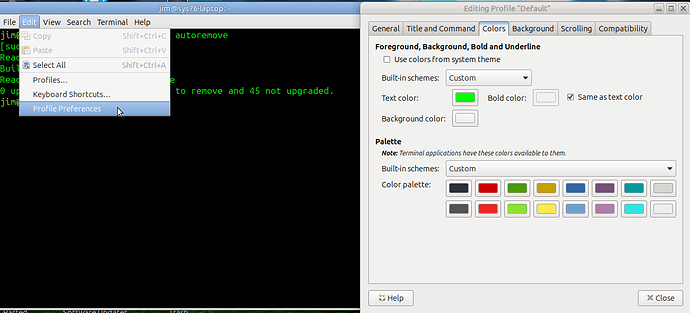You should describe better your ask. It's not about selection from mouse. And after you use LFM word which is unknown by many of us.
Do you want to change color of the rectangle selection from click mouse? For my knowledge, why do you want change it?
On Ubuntu MATE, the color of the selection rectangle (rubber band) is controlled by the GTK theme. To change it, you need to modify the theme’s CSS file.
Method 1: Modify the GTK Theme CSS File
- Find the active GTK theme
Open a terminal and run:
gsettings get org.mate.interface gtk-theme
Note the name of the current theme (e.g., Ambiant-MATE).
- Locate and edit the theme’s CSS file
Themes are usually stored in /usr/share/themes/ or ~/.themes/.
Open the CSS file:
sudo nano /usr/share/themes/YOUR_THEME/gtk-3.0/gtk.css
Add or modify the following section:
- {
caret-color: red;
selection-background-color: rgba(0, 128, 255, 0.3);
selection-border-color: rgba(0, 128, 255, 0.7);
}
- Save and apply the changes
Press Ctrl + X, then Y, and Enter to save.
Restart the session or apply the changes with:
mate-panel --replace &
Method 2: Change the GTK Theme
If modifying the CSS doesn’t work well, you can switch to another GTK theme using MATE Tweak:
-
Open MATE Tweak.
-
Go to the Appearance > Theme section.
-
Select a theme with a better selection color.
You can also install additional MATE themes with:
sudo apt install mate-themes
Let me know if you need more details!