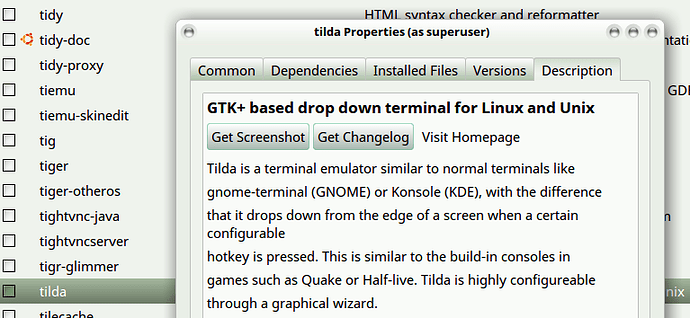I accidentally hit some combination of keyboard keys, and now there’s a grey terminal covering the top half of
my screen. I can’t kill it. I can’t exit it (it re-starts). I can’t find any controls for it in the gui. I can’t find it in google,
except a rare mention of a thing called “gnome-console”, but you can’t search for that – google will change that
search to gnome terminal.
How the hell do I kill this thing WITHOUT exiting MATE ? It’s a pain in the neck with four desktops covered with
open windows, to have to logout just to get control of the top half of my screen.
Thanks,
Bill Dudley
This is a pull down terminal? Could this instead be Tilda?
If so, you can kill it with the command:
killall tilda
And then remove it from your startup apps and no more trouble 
1 Like
Holy crap, that’s IT! What an annoying thing, and totally impossible to
find any documentation on it, if you don’t
know it’s secret name (sorta like Rumplestiltskin).
I hate stupid features that you can’t turn off. That thing should have
some kind of banner: to kill me, do this thing,
so the unwary can turn it off.
Anyway, thanks SO MUCH for identifying what that annoying thing is and now
to turn it off.
Now to go into keyboard shortcuts and nuke that feature.
Bill Dudley
This email is free of malware because I run Linux.
1 Like
Where is “startup apps”, anyway? I don’t see anything like that in the
MATE menus.
It is possible I’m just thick, however.
Thanks,
Bill Dudley
This email is free of malware because I run Linux.
And what the heck key combination brings up that stupid thing?
I can find nothing that looks like it in “Hardware” -> “Keyboard hotkeys”.
So that land mine is still out there, lurking, and I have no idea what
sets it off.
Thanks,
Bill Dudley
This email is free of malware because I run Linux.
Some googling revealed that “Startup Applications” is buried in
“Control Center” -> Personal -> “Startup Applications”, and from there,
you can nuke “tilda”.
Thanks,
Bill Dudley
This email is free of malware because I run Linux.
1 Like
F12
And I agree with you, having this active by default is not a good idea.
The Ubuntu MATE devs have agreed too since this has been nuked from the startup application list in Ubuntu MATE 17.04 (And possibly already in 16.10, I'm not sure)
1 Like