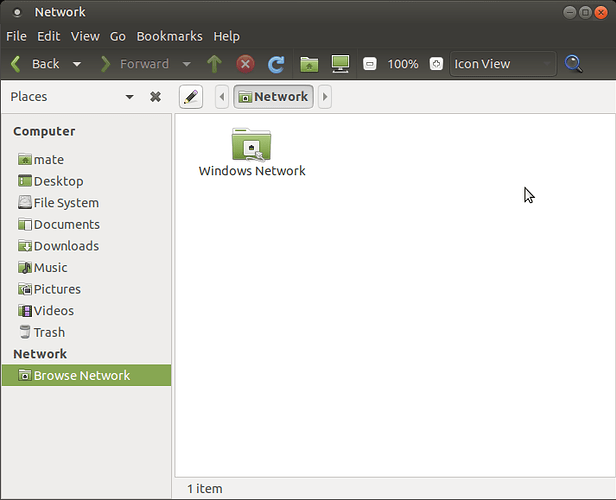I installed Ubuntu Mate 18.04 and wanted to be able to connect to my windows machines. I simply haven’t found a way to map a network drive or use some other simple network connection method. There seems to be no “connect to server” option that I can find.
Open Caja (default MATE file-manager)
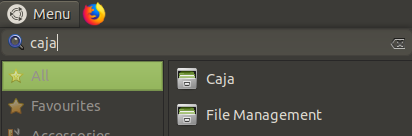
then select File→Connect to server and specify the protocol - one of:
- Apple Filing Protocol (AFP)
- SSH
- FTP (with login)
- Public FTP
- Windows share
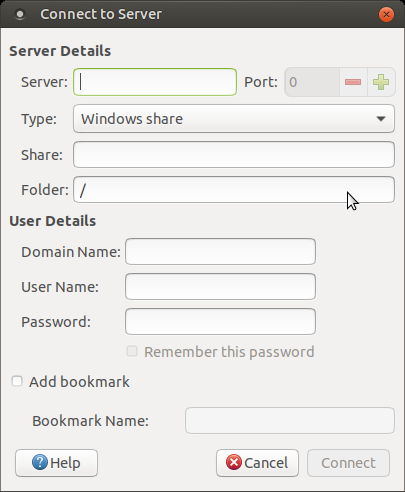
- WebDAV (HTTP)
- Secure WebDAV (HTTPS)
and enter needed data (address,credential and so on).
Other way is to use Network → Browse Network:
If you need to have it on MATE Panel, then run mate-tweak and on Panel tab select Traditional layout:
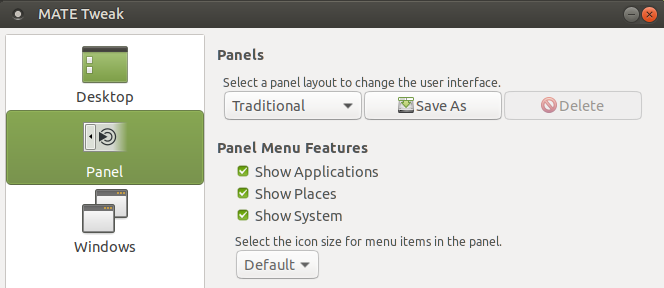
and you will get Connect to server in Places menu:
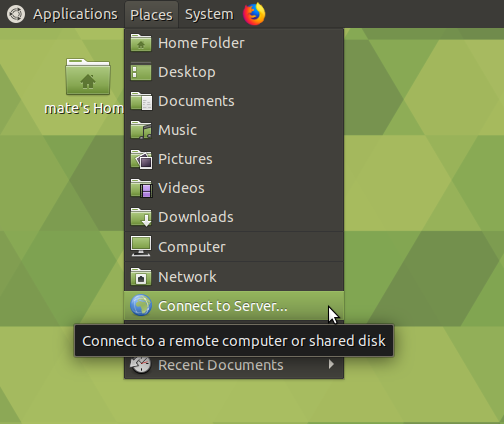
Thanks, found it. I was looking in just about every other place. I have no idea what “caja” means. I never seen that word before. I did go to the caja place with icons that had nothing to do with server connections but “connect to server” was under file menu. That seems to be an odd place (files location) to put a connect to server option.
Thanks again
Hi Norbert and thanks for the great info, but I've no idea what "address,credential" are let alone "and so on". My Win 7 doesn't have a "credential" setting I can find, whose address?
TIA
~i~
Address: IP or hostname of pc you are connecting to.
Credential: username and password
And so on: other relevant info, eg: domain, workgroup name etc.
You can bypass all the instructions by just typing into caja address bar the smb location you want to access. Eg if you have a pc on the ip 192.168.1.44 you could type:
smb://192.168.1.44
Into caja address bar. (This assumes that pc is configured/sharing folders on the network).
My Mum always said, "Sometimes, it is better to sit there with your mouth shut and look stupid than to open it and remove all doubt." ![]() I disagree, sometimes we have to look stupid in order to become smarter. Thanks for answering a stupid question and making me a tad bit smarter.
I disagree, sometimes we have to look stupid in order to become smarter. Thanks for answering a stupid question and making me a tad bit smarter.
~i~