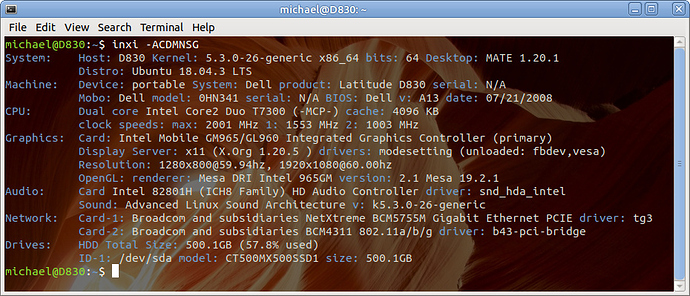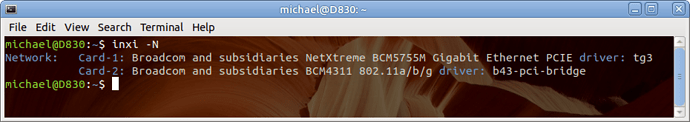RESULT
Network: Card-1: Realtek RTL8111/8168/8411 PCIE Gigabit Ethernet Controller
driver: r8169
Card-2: Qualcomm Atheros AR9485 Wireless Network Adapter
driver: ath9k
It does not show what the suffix /n/g/b/a/c might be.
It very much matters. FYI: /g /b for example, are not capable of dealing with anything over 100 MBbps - if that. The /AC, according to my ISP, is necessary for the 5G, mesh networks, and speeds over 100Mbps and up to 600 Mbps. It's also how they sell their blocks, instead of 100, or1000 Mbps, they piece it off at higher rates.
The /n MIGHT be capable up to 400 Mbps... according to technet groups.
It's why I'm trying to find out if it is /n/g/b/a/c/ac so I can nail down if it's the card, or the ISP can't get it up and over 70 Mbps. My windoze card is /gb so it will not exceed 100 Mbps not that it would do 100, but 70 maybe. This Ubu laptop is a unknown "802.11" without the amendment designation.
For anyone interested in the lettering sufix, this link explains it nicely. AND, if anyone is wondering or complaining about their speed, search out or google "bufferbloat" as well as make sure your NIC is capable.
From the info you gave mdooley , I was able to find the details for the card, minus the /(amendment) identifier and from that I was able to find the specs online as to what it SHOULD be which isn't always what we end up with. If the data I get from your help, is correct and the find on the 'net is correct then I have a AR9485 Wireless Network Adapter.
- Data Link Protocol
IEEE 802.11b, IEEE 802.11g, IEEE 802.11n
- Compliant Standards:
⟿ IEEE 802.11b, IEEE 802.11g, ⥊IEEE 802.11n←, IEEE 802.1x, Wi-Fi CERTIFIED
- Data Transfer Rate:
300 Mbps
Thanks again mdooley It was very helpful. I now get 280 - 340 Mbps. You rock!
~i~