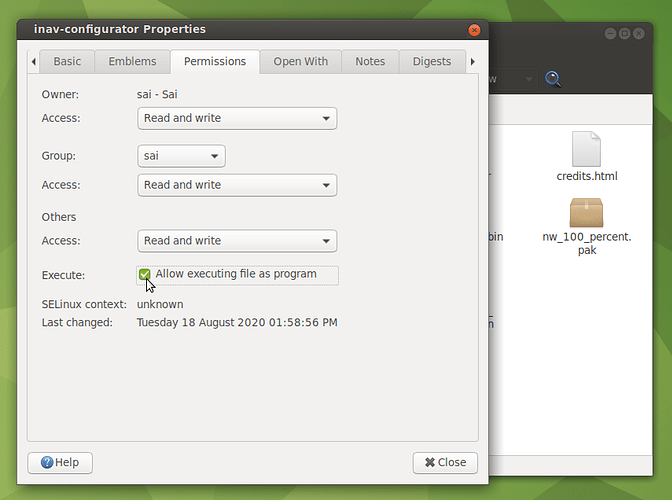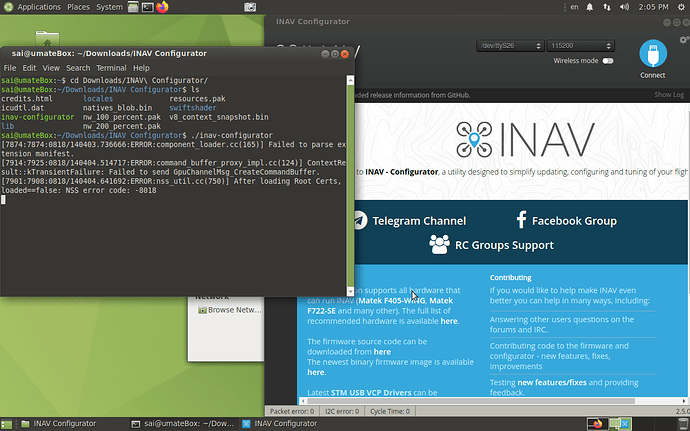I'm new to Linux and I'm trying to install software that I downloaded as a gz archive to the downloads folder. I was able to extract the files to new folder within the downloads folder, but now I'm stumped and have been unable to find instructions on how to actually install downloaded software downloaded.
Some posts mention a 'Software Center' but Mate doesn't appear to have this feature. Does anyone know of any videos that walk noobs like me through the process of performing installs like this? Thanks
In Ubuntu Mate the equivalent of the software center, is the “software boutique”. That would be the friendliest way to download apps, also there’s a section on the boutique where you can install the “software center”, where you can find more software.
Additional to that, you can also download synaptic package manager, but that maybe will be not so friendly to you as is the software boutique.
PS: I found a video that maybe can help you https://www.youtube.com/watch?v=usZPMKhGMiE
An also an article https://linuxflips.com/install-apps-in-ubuntu-based-linux-distributions/
Thanks but those links don't apply to my issue. There is no command-line install and the 'Software Boutique' has no listing for the application I want nor does the program appear in a search result. The program in question is iNAV for Linux and is only available as a downloadable gz archive. I did download the archive and I can extract the files into my downloads folder however, there is no explanation that I can find that explains how to install the files into a a unique folder 'outside' of the downloads folder nor how to actaually "install" the program. To be honest the entire process is so infuriating and has wasted so much of my time that paying the Windows license fee would be a bargain just to put this behind me.
See askubuntu where you also posted your problem -
Perhaps use
sudo chmod +x inav-configurator to follow directions at Askubuntu. You should be able to open a terminal within the folder by right-clicking in an open space.
1 Like
Hi, on the GitHub page, following are the instructions given for Linux.
Linux
- Visit release page
- Download Configurator for Linux platform (linux32 and linux64 are present)
- Extract tar.gz archive
- Make the inav-configurator file executable (chmod +x inav-configurator)
- Run INAV Configurator app from unpacked folder
Once you extract the archive, go to the unzipped folder, right click on the 'inav-configurator' file and select 'Properties'. Go to 'Permissions' tab. There you tick the 'Allow executing file as program' checkbox. I tried to launch it by double clicking it but it gives no application to launch type shared library...something like that. Instead if I execute from terminal it works. For this you go to (unzipped) INAV folder, right-click anywhere and choose 'Open in Terminal'. Type ./inav-configurator and hit Enter. Don't forget the leading period (before /). See attached snapshots. Hope it helps.
Also, there is a note for linux users. You may consider it.
Linux users
- Dont forget to add your user into dialout group
sudo usermod -aG dialout YOUR_USERNAME for serial access
- If you have 3D model animation problems, enable "Override software rendering list" in Chrome flags chrome://flags/#ignore-gpu-blacklist
1 Like