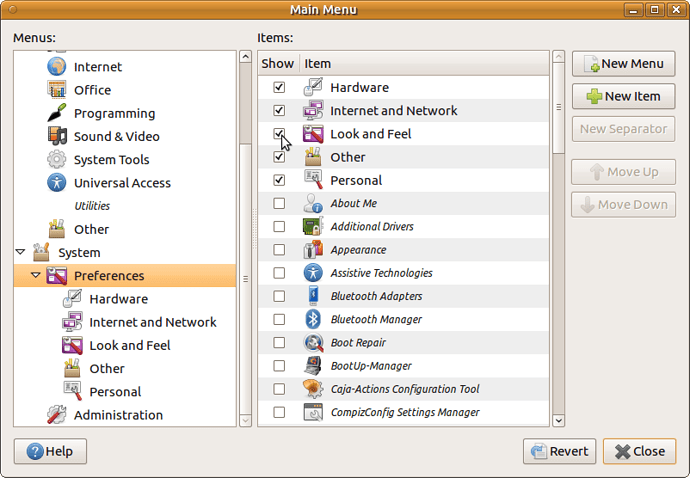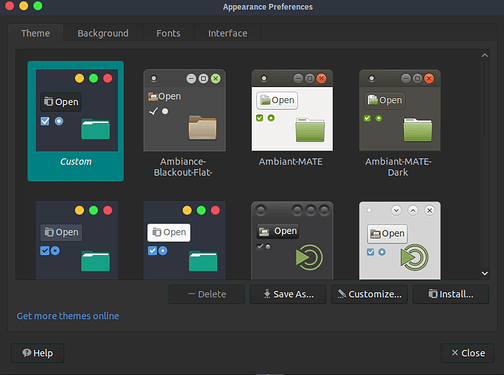Help! How can I reinstate Look and Feel which I accidentally removed? Mate 16.04
Hi there 
Try to run mate-appearance-properties from terminal before :
mate-appearance-properties %F
This is a applet from a other package :
https://manpages.debian.org/testing/mate-control-center-common/mate-appearance-properties.1.en.html
If mate-control-center is installed, this should still be there.
Reinstallation is possible by
sudo apt-get install --reinstall mate-control-center
Also there is a chance that you have disabled this menu. To re-enable use Main Menu (mozo):
Hi
When I run mate-appearance-properties %F the Apperance window pops up but can't see any way to reinstate Look and Feel?
Hi
I ran the above script but Main menu is missing?
To restore Main menu use sudo apt-get install mozo.
Hi
Yes, Appearance window looks good
hi
Tried that but still no Main menu. This is normally under Look and Feel
Start mozo from a terminal.
That did it! Thanks a lot for your help with that
In Control Centre I now have Look and Feel back again but strangely also have two Main Menu entries
I managed to remove the second entry. Thanks to mdooley and Olek for your help with this.