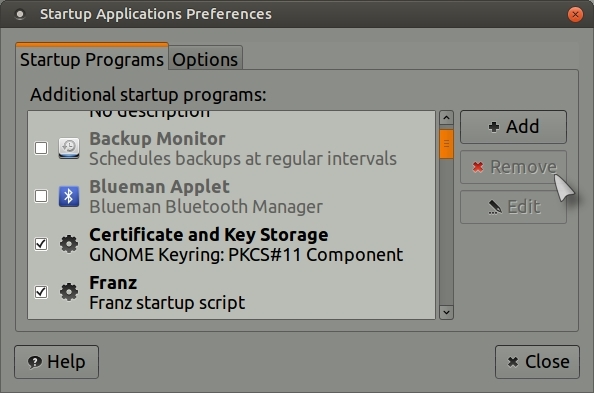To start off, I am new to linux because I am not going to use Microsoft products anymore and I don’t know what I am doing. That being said I tried out conky and tried to attach it to my desktop with conky& ( I think, I’m not really sure though). I didn’t like it so I removed it using remove and then purge in the terminal and did the same thing with conky manger. I have no experience with the terminal and don’t know how to use it so I should have left it alone.
My issue is conky is still attached to my desktop on start up. Upon startup conky with no boarder appears on the left side of my screen and then disappears while on the right side of my screen conky with a boarder appears and sticks to it (I can X out of it to close it).
When I try to shut down my computer I get an error that says (A program is still running: at-spi-registryd.desktop not responding Waiting for the program to finish. Interrupting the program may cause you to lose work). Lock screen, Cancel, Shut down anyway (are my options).
Please help me remove conky completely from my computer I am at a loss. I’m running Ubuntu Mate 16.4.