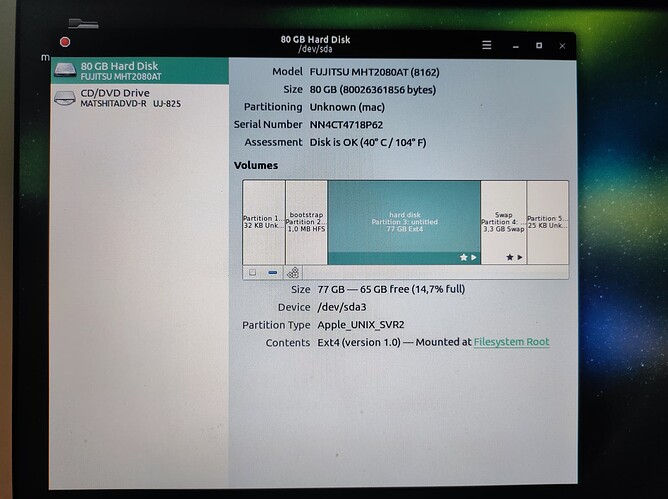hello, i have powerbook g4 that has installed ubuntu mate without any version of macosx, how do i install it? i have the following limitations: no access to official macosx dvds, and no clear usage of usb (i have usb 2.0 but it wasn't working)
It' not clear what do you want to do. First you say you want to remove Ubuntu Mate, and then "how do I install it?".
What do you want to install? MacOSX?
You don't need to uninstall an OS; you just install over it.
How that is done is determined by what you're going to install over it.
FYI: ppc is not a supported architecture for Ubuntu or flavors such as Ubuntu-MATE. Only ppc64el is and that won't run on apple devices, and it's been that way since 16.04 (support ended in 2019-April)
Yes i would like to install mac os x
how do i do that? Also yes im using ubuntu mate 16.04
If you don't have the re-install partition on your disk with the re-installer from apple anymore, you can still boot with the internet reinstall method and re-install your macosx again.
Check for the two different boot keys needed when starting your mac from i.e. duckduckgo.com
Wait, what reinstall partition? Here's all parts
Also for some reason I can't shrink the 77gb part so i can add a reinstall part.
This partitioner is from inside linux, you need to get in the apple installer to do it. And you need the internet installer seeing there is no reinstall-partition from apple anymore.
Take a look here Veljko_Tiragic: internet recovery mac os x at DuckDuckGo
Oh, you have an old powerbook, no newer macbook. That i do not know how to do it.
Yeah but don't worry, i managed to turn the swap partition into a mac os x installer
No you first need to create an apple supported file system so you can install macOS later, which is either done by the mac installer or by a live-cd. Your choise.