This seems like a really dumb question, but I customized my tool bars around my screen and no longer have any available networks. Its not connected to the internet on my last reboot and I've searched for a few hours for any way of connecting to my Wi-Fi network. So maybe this is a two part question. What happened to my Wi-Fi list? It was working yesterday and I've rebooted a few times to see if it would come.back. It didn't. How do I regain access to the world -> the reason for having a computer?
Seriously? I can change icons, custom themes, pick browsers, have temperature gauges for parts of my machine I don't know, SparkleShare (whatever that is), but I can't click on my Wi-Fi to get to the internet? I'm going to sound like everyone's dad, including my own. I don't mean to be critical, but its true. There is an issue, a major issue, regarding priorities.
Make it work first.
Second, if there is time,.make it pretty.
if it's not going to work, you can put all the lipstick on it you want, its still a pig.
I hate this because I love the idea of Ubuntu, my old computer I also love runs well with it, when it works, and I don't like Windows or Microsoft. But it just doesn't quite work. I'm forced to borrow money, get a new computer, and use Windows. I've lost 6 hours of productivity tonight from ■■■■■■■ around trying to connect. Every day it seems to eat my day with a glitch here and a try this."sudo apt xx" there. I donated and often do. I've lost that, but that's mine to lose. I hope you all get your priorities together, get focused on function first, and come up with a product that.is what it claims. This is not it. It's just too buggy. The guide doesn't discuss connecting to Wi-Fi. You must have a good, comprehensive guide to accompany your product otherwise its a hobby. Again, I feel lost by saying goodbye, but its worse than previous releases and its.headed in the wrong direction while I'm unable to use my computer to make progress. Until it gets better, so long and best of luck.
Can you still get the main menu?
If so go to Control Center , Internet and Network, click on Advanced
Network Connections, click on your connection and try tyo sort out the details there.
If no main menu, perhaps something is messed up and you need a clean install.
Derek
Did you remove the indicator applet compete while customizing the panel? Right click on the task bar >add to panel, > add indicator applet complete? The WIFI signal bar should then be there. Right clicking on the WIFI signal bars should show you the available WIFI's. Pick your WIFI and click, then the WIFI password box should pop up and enter your password in the password box. It should be that easy. The WIFI bar icon is very simple, I know of no way to make it pretty. You could try different themes to change the icon.
Add to panel:
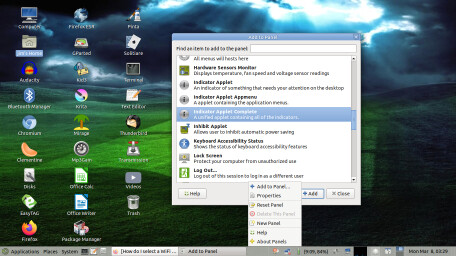
Indicator bar complete:

Connect:
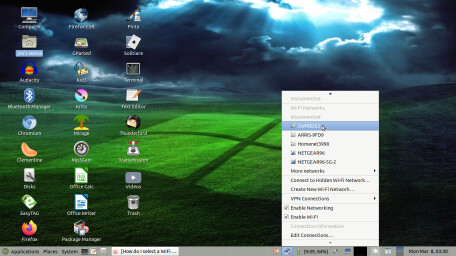
Password:
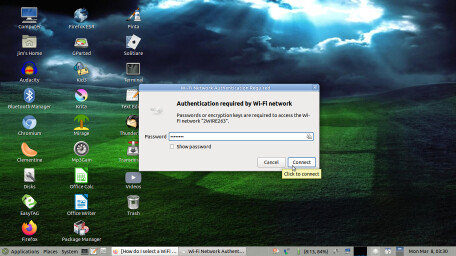
Once connected you can again right click on the WIFI icon > edit connections and the little gear box at the bottom to make more adustments with the tabs
Genera l- WIFI - WIFI Security - Proxy - IPv4 Settings - IPv6 settings.
If that doesn't work I would suspect the WIFI card is not working. In that case use a wire to connect, download and install "hardinfo" which will show up under application >system tools > System Profiler and Benchmark. Then look under Devices > PCI Devices >Network Controller and tell us your computer make and model, and what is the Network device (i.e. something like (Broadcom) BCM4311 or Intel Corporation Wireless-AC 9462) or use the command "lspci -tv" which will output your PCI devices. Then someone can help you if it is a driver issue.
Good luck.