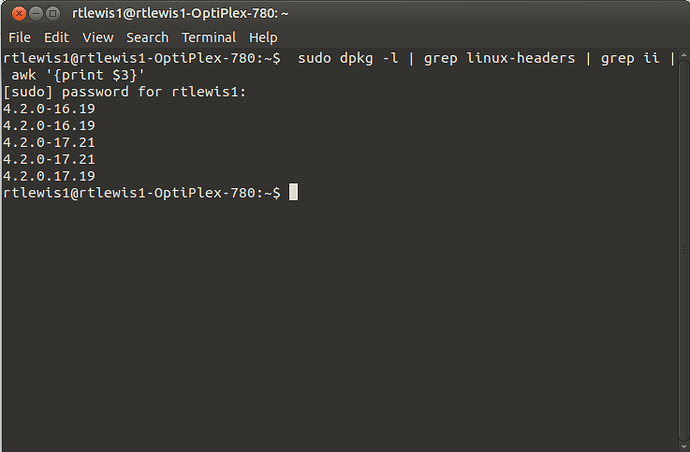Hello, Wimpy and the team.
I am a 4 month newbie to Linux – and utterly free, and wholly satisfied now. Before coming aboard a couple weeks ago, I went from Windows 7 to Mint-Cinnamon for two months, then to Mint-Xfce, Lubuntu-LXLE, and then Unity - all for progressively shorter stints; but I will be staying with Ubuntu Mate from now on. I am fine with all of them; but your gig is the zenith of comprehensive greatness. Ubuntu Mate is so near perfect that I will be becoming a patron this week, as well!
Okay, dumb Newbie question now: Based on the terminal and Synaptic PM kernel info, this is what I have installed: 4.2.0-16.19, 4.2.0-17.19, and 4.2.0-17.21. My question is: do I have one, two, or three kernels installed?