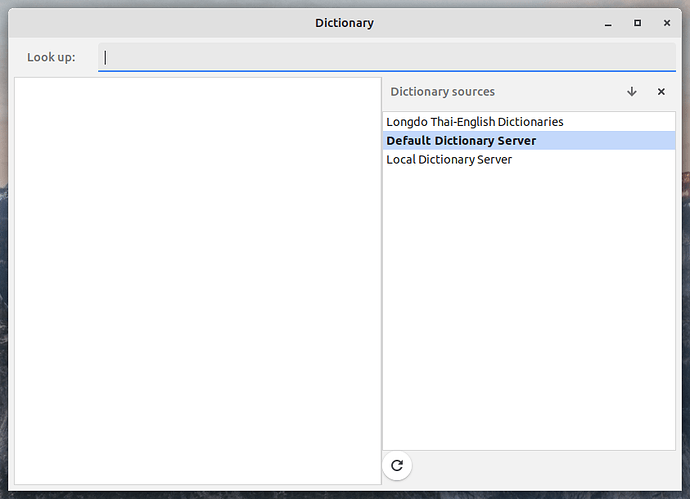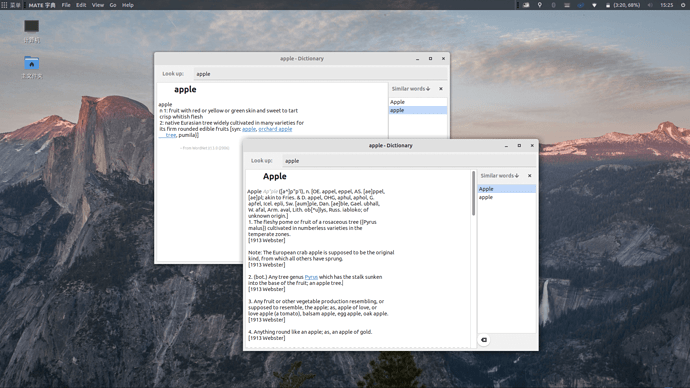Any guides on how to add dictionaries on Mate Dictionary? Would like to add a Spanish and an English dictionary on it.
Any news? I also want to add a dictionnary on Mate Dictionary.
Haven't found info so far @Philippe.
Sorry for my poor English. ![]()
When you use the default configuration, the mate-dictionary looks for words on dict.org (Eng-Eng) and dict.longdo.com (Thai-Eng). If you only need Eng-Eng dict and Thai-Eng dictionaries and you have good Internet connection, it works by default. It just takes time to query for results.
To get more language support and/or gain higher query speed, install a local dictionary server.
Installation
sudo apt install dict dictd -y
Most packages begin with dict- are dictionaries that can be used in the dictionary server and mate-dictionary program, install those you need. For example:
#Eng-Eng dictionary
sudo apt install dict-gcide dict-wn -y
#Eng-Spa && Spa-Eng dictionary
sudo apt install dict-freedict-eng-spa dict-freedict-spa-eng -y
Check whether the dictionaries are all enabled. If you cannot find the dictionaries you installed, reboot.
dict -D
Configuration
Now add the local dictionary server to mate-dictionary as a dictionary source by adding a entry.
sudo nano /usr/share/mate-dict/sources/local.desktop
[Dictionary Source]
Name=Local
Description=Local Dictionary Server
Transport=dictd
Hostname=localhost
Port=2628
You can change Description field to anything you like.
I know there are functions that can add/edit/delete entries in the mate-dictionary app (Edit - Preferences) and I know that entries can be stored under
$HOME/.config/mate/mate-dictionary/folder, but the functions and the folder didn't work on my Ubuntu MATE 19.10.
Restart mate-dictionary if the program is running.
Changing dictionary sources
Notice that dictionary source is NOT equal to dictionary.
- Press Ctrl + D and choose the dictionary source you prefer.
Results from different dictionaries
You may install several dictionaries in the local dictionary server. To see results from different dictionaries, make sure you are using the local dictionary server as the dictionary source.
- Type in the word you want to search and press enter.
- Press Ctrl + T, each result should correspond to a dictionary.
Nice guide @bobby285271! 
Those two are in the default server available dictionary list, but with them downloaded makes them work for those times you don't have any internet. So that's a big plus for me.
Also, similar words seems to only work on the local source only too.
Searching dict.org, they don't have a spanish-spanish dictionary available, so it seems i need to add another server. Now to find one on a sea of links of "server definition". 
To add my two cents to the discussion, the tutorial created by @bobby285271 worked for me only after I replaced "localhost" with "127.0.0.1."