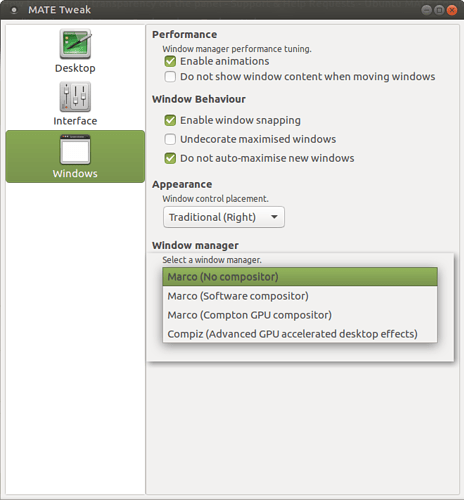Okay. Thanks.
Firstly, to explain how the compositing works:
Open system/preferences/look and feel/Mate Tweak. Then choose the "windows" tab on the left hand side. See below:
You will see I have opened the drop down list of the "window manager". True transparency only operates with the options that include "GPU" in them.
However, as I mentioned before, I don't think the applications are supposed to be lying behind the panels anyway. Thus, irrespective of which type of compositing you are using, all you would expect to see behind the panels is your background because that is the only thing that can be behind them.