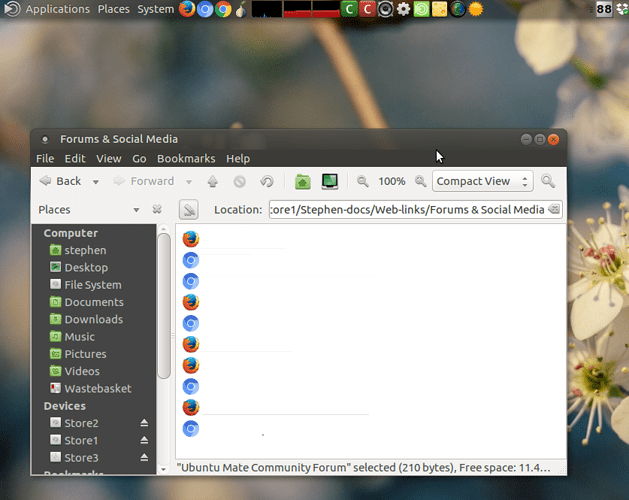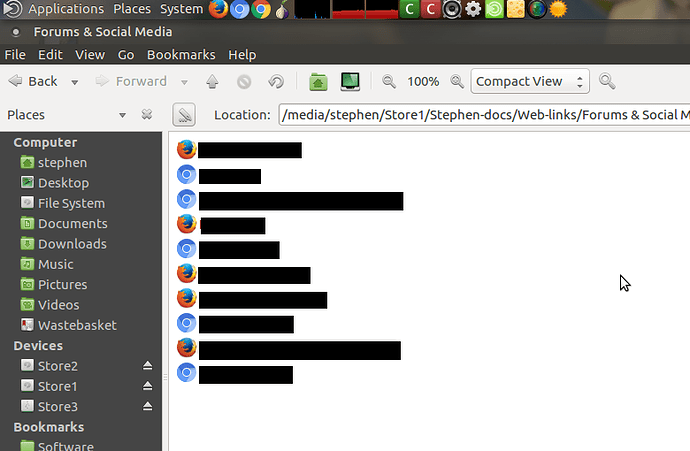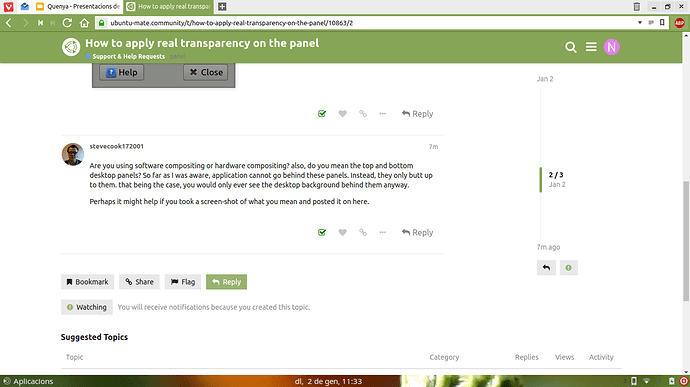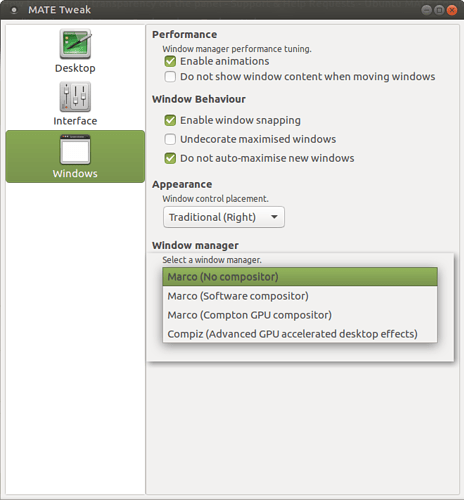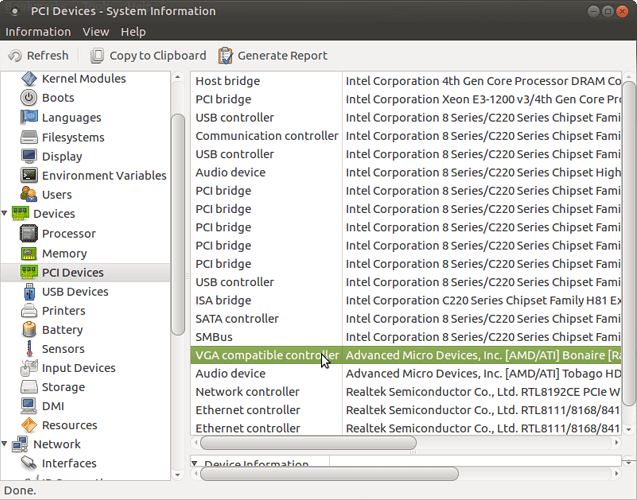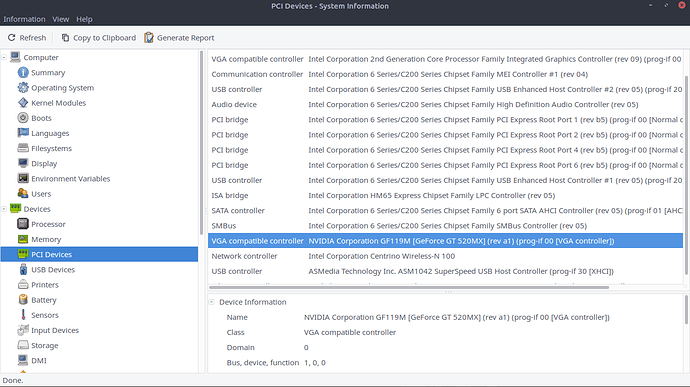Hi, I’m trying to make the panel transparent. It “works” but, instead of seeing the app that is behind the panel, I only see my desktop background. The transparency of Arc theme works fine, so I guess it’s an issue with the panel only.
Hi @NeoMahler,
have you adjusted the "Solid colour" properties (choose a dark colour!) in the panel preferences menu and have you applied a background picture?:
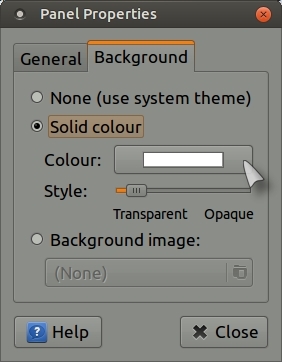
Are you using software compositing or hardware compositing? Also, do you mean the top and bottom desktop panels? So far as I was aware, applications or other windows cannot go behind these panels. Instead, they only butt up to them. That being the case, you would only ever expect to see the desktop background behind the panels anyway. See examples below:
Perhaps it might help if you took a screen-shot of what you mean and posted it on here.
@wolfman I have applied a solid colour (black) and then applied some transparency. I didn't chose a background picture. What I'm talking about is that I see the desktop background through the panel and not the app that is behind it (mainly when it's maximized). See the screenshot below.
@stevecook172001 I don't understand what you mean about compositing. I guess I'm using the default one? I don't know. I just have a bottom panel and I'm talking about that one, yes. Here you have the screenshot:
The transparency is at 100% to make clear what I mean.Okay. Thanks.
Firstly, to explain how the compositing works:
Open system/preferences/look and feel/Mate Tweak. Then choose the "windows" tab on the left hand side. See below:
You will see I have opened the drop down list of the "window manager". True transparency only operates with the options that include "GPU" in them.
However, as I mentioned before, I don't think the applications are supposed to be lying behind the panels anyway. Thus, irrespective of which type of compositing you are using, all you would expect to see behind the panels is your background because that is the only thing that can be behind them.
Oh, ok. Thanks for the explanation! 
Irrespective of your issue with panel transparency, I recommend you use one of the GPU-based window managers, if you are not already using one. This is because it will significantly reduce screen-tearing on streaming video and, more generally, on your desktop. The simplest and least resource hungry of these is the “Marco (Compton GPU compositor)” option.
In connection with the above, do you know what GPU your system is using? I ask this because, occasionally, there can be issues with the GPU-based compositing option in Mate-Tweak and the specific GPU that is being used. Though, this is now increasingly rare.
I tried setting Marco with GPU compositor but it didn’t go good. Title bars disappeared and I wasn’t able to change windows. So i just revereted to “normal” Marco. I don’t know what GPU my system uses. How can I know it?
Type the following into a terminal and it will install the program you need
sudo apt-get install hardinfo
You will then find it in Applications/system tools/System Profiler and Benchmark. See below:
An Nvidia GPU should be fine. Though, I need to ask - are you using an open source driver or the propriety Nvidia driver for your GPU? Regarding Mate Tweak window manager. Can you confirm it was Marco with Compton GPU compositor that you chose?
See also:
are you using an open source driver or the propriety Nvidia driver for your GPU?
In Control Center → Additional Drivers I see that I'm using "X.Org X server" (free software)
Can you confirm it was Marco with Compton GPU compositor that you chose?
That was my error. I had the problems with Compiz, not with Marco. Sorry!
So, to confirm, are you using Marco with no compositing, Marco with software compositing or Marco with Compton GPU compositing? I would usually strongly recommend, so long as it is not causing problems, that people should be using the Marco with Compton GPU compositing option in order to get significantly reduced screen tearing and proper transparency effects as compared to software compositing or no compositing at all.
Additionally, if there is a proprietary GPU driver available, I would ordinarily (unless it causes problems) recommend you use it as it will very likely utilize your GPU more efficiently and comprehensively than the open source driver you are currently using. This could possibly even have implications for things like transparency.
For instructions on how to install it, see below. Or, see Wolfman’s link, above:
Yes, I’m using Marco with Compton composting. I will take a look at this
link. Thanks for your time!