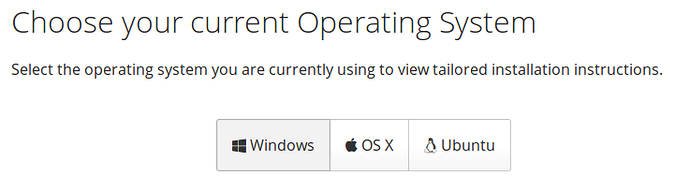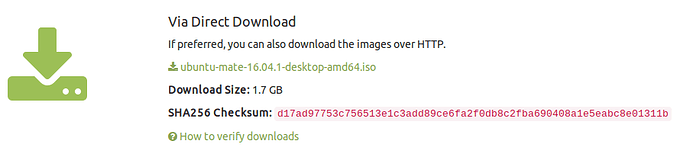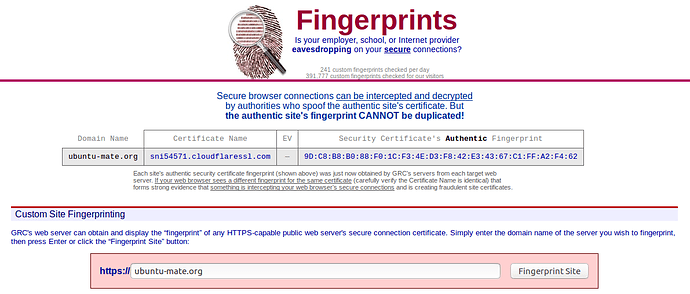This looks great! How can I add this to the context menu?
Installation Guide/Assistant
I have some further suggestions for the download page. Among the many distributions, Ubuntu MATE's download page is already one of the best. But there are two distros which offer even more intuitive instructions for new users: elementary OS and Tails. Tails offers an Installation Assistant which makes it incredibly easy to get started. And elementary OS allows to select the current operating system to "view tailored installation instructions."
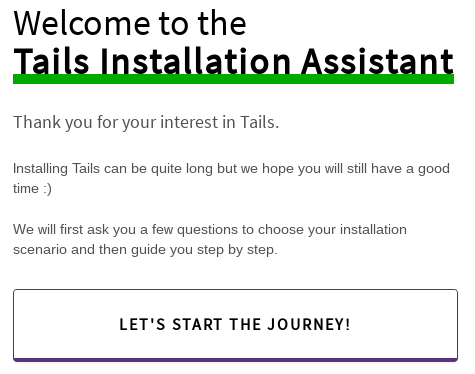
And in elementary OS:
Verification
I also feel that the download verification instructions should be made more visible. Currently the link How to verify downloads can almost be overlooked, especially for those who download via torrent. Even in case of a torrent download, I think it is important to perform an additional verification. Is there any way to make the verification process an important part of such a multi-step installation guide/assistant? I would definitely prefer that to the current design which seems to suggest that verification is something optional (and rather troublesome). Let's make it as easy and natural as possible!
Https and Ubuntu MATE site fingerprinting
Has someone talked to Ubuntu regarding this problem and will they change to https? Thanks for starting this thread @nizwiz. Do you have any updates?
Https alone does not guarantee that the page you are on is actually the page you intend to see. To be sure, you can check the SHA1 fingerprint in the Ubuntu MATE website certificate and compare it to a custom site fingerprint through Gibson Research Corporation's Fingerprint Service. Could the site fingerprinting be added to the download page as well?