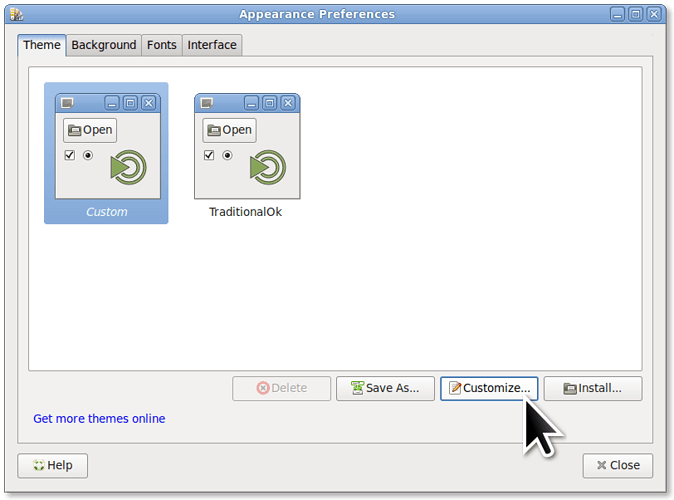I can't see the small text and mouse mark, how to change it?
I tried on ubuntu-mate 20.10
Preferences/Look and Feel/Appearance
The 'fonts' tab for font size.
The 'Customize' button for mouse pointer size.
thanks, Preferences->Appearance
I changed the font, but I can't find the 'custmize' in it
someone said:
gsettings set org.gnome.desktop.interface cursor-size [sizeInPixels]
but it did not work
Preferences/Look and Feel/Appearance. Below the display of various themes you don't see a button for Customize?
Let me restate what @sgage already said, hopefully more clearly:
So go to the Appearance Preferences (Preferences -> Appearance). Below the fancy icon list of themes, there's a button labelled Customize.... Click that button; it will open another dialog. In the new dialog that pops up, click the Pointer tab near the top-right of the dialog. Go down to the bottom of the dialog and drag the slider titled Size.
Here's a demonstration (hopefully these pictures are worth a thousand words):
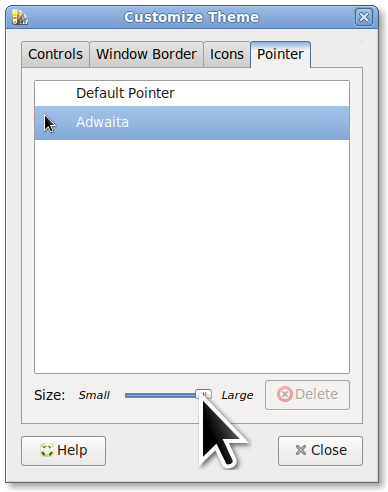
(Did I make the pointer large enough for you to see it?  )
)
By the way, the proper command to use on MATE is:
gsettings set org.mate.peripherals-mouse cursor-size [size of cursor in pixels]
The command that you had was for GNOME 3, not MATE.
Thanks, I have changed the mouse cursor.
I'm very happy!
Great! I, too, enjoy having a larger mouse cursor...
That works for me too ... except FireFox seems to reduce the size back to 24px (or even smaller?) Doesn't seem to happen on Chrome ...