Hello I've just discovered Ubuntu MATE after using Mint for some time and am loving it so far. I just have a quick question for the community if you would be so kind as to help. I would like to know where the Icons on the panel are located within an Icon Theme. I have almost dialed in the perfect theme for my tastes but just want to to tweak the panel Icons such as the Menu icon. I've looked through the Icon Theme files and folders but can't seem to locate them. They've got to be there somewhere I'm just missing them. Thanks in advance for any help. I am using Mate 19.04 64 Bit. 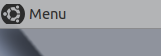
The easy GUI way to see what icon themes you have installed is to look in the themes dialog window. To bring this up, right click on your desktop and choose "change desktop background". Once opened, choose the "theme" tab and then the "customise" button. Then, the "icons" tab. Here you can change your icon theme for any of the icon themes in the list.
As for where your icon themes are actually stored. These will be typically found at:
/usr/share/icons
Or, if you have installed any new icon theme to your own home area:
/home/<username>/.icons
Thanks but as I said I have almost "dialed in the perfect theme" so I know how to customize and "I've looked through the Icon Theme files and folders" so I know where they are located I just can't find those particular icons found on the Panel such as the one shown in the screenshot above.
So to clarify my question where is that specific icon shown above located ? The one to the left of where it says menu. Thanks again.
So to clarify my question where is that specific icon shown above located ? The one to the left of where it says menu. Thanks again.
Look for an icon called "start-here" inside your theme's folder.
Woohoo ! Thank you ! That's it. Took a minute to find one I really like but now my custom theme is about 98% done. Just have to find icons for the "Indicator Applet Complete' panel entries. I'm loving ubuntu MATE it's such a fresh change from my Win 10 and Linux Mint systems. Thanks again for the help ! 