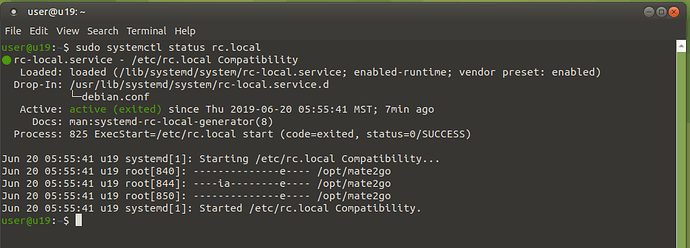Hi!
I want before login with "rc.local" the command /bin/chattr +i or /bin/chattr +a /path/to/file
"rc.local"
#!/bin/sh
mount -t ramfs -o rw,size=1024M ramfs /path/to/folder
/bin/sleep 4
/bin/tar xvzf /path/to/file.tar.gz -C /path/to/folder
/bin/sleep 4
/bin/chattr +a /path/to/file
/bin/sleep 2
exit 0
chattr +a don't set the +a attribute. chattr can't set the attribute of the file, because
error message says the file is not there, but the file is there.
When I set it manually, then it works.
What's wrong?