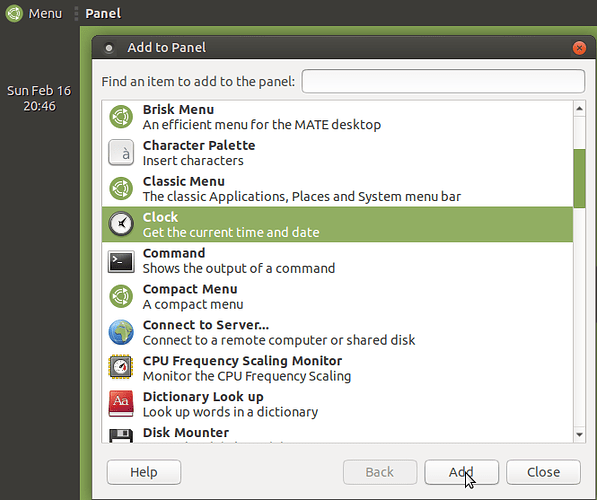I am new to Ubuntu Mate, and have search but have not been able to find how to configure the clock ; I like to use my panel on the left side , and is looking real good except for the clock which shows the date and time sideways , is there a way to make it look right side up and would I be able to configure it to fit properly on the panel .
Hi @jarp53,
I remember the old gnome 2 clock applet was able to autorotate text if panel had enough space. I'm afraid the new indicator-datetime is unable to do this because it was originally developed for unity desktop which did not provide side panels by design. So you may try standalone clock applet.
Regards
2 Likes
There are multiple ways to configure the clock.
- Control Center>Mate Tweak>Time and Date. Unlock (enter your password) Pick your timezone. You can also install NTP and it will automatically sync with time servers so you will always have the correct time when you log in.
- Right click your clock >Preference> There will be three tabs, you can chose 12 hour or 24 hour format here, and whether to display Date, Seconds, Weeks in calendar, weather and temp. You can enter a location for your time zone, and chose C or F for temp, and different wind speed measurements including MPH, KPH and Knots.
- I have not used it but other have posted dconf editor.
ok thanks , it is cool to come across an OS where the only problem I have is to whether I can see the clock right side up or sideways .