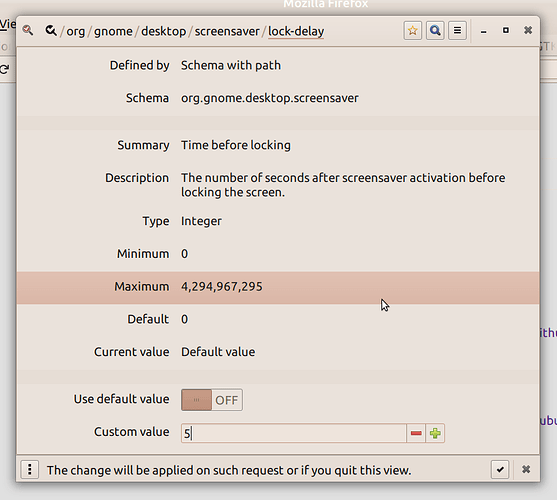Star menu-> Configure Center-> Screensaver, move the slidebar to set the time to 1 minute, and check the boxes below in the Screensaver window.
I didn't touch only watch my computer one minute later, the screen was getting darker and darker, got the pure dark screen in some seconds. but it is not really locked, try moving the mouse. It will be locked if you wait more 1 minute, or totally two minutes.
What mistakes in my configuration? What another way to set the screen locking automatically on 1 minute?