Ubuntu Mate 16.04
When I try to copy my Home Folder to my external HD, I get the message something about "dconf".
See screen shot: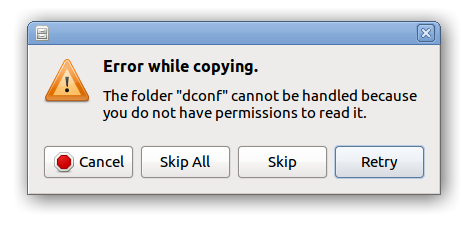
I used to do this on Ubuntu 12.04...What am I doing wrong?
Thanks for the help
mt
Ubuntu Mate 16.04
When I try to copy my Home Folder to my external HD, I get the message something about "dconf".
See screen shot: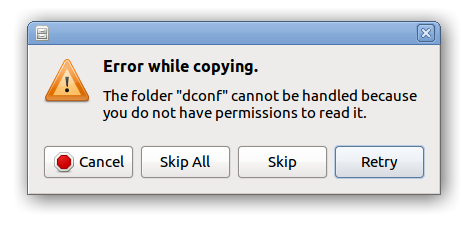
I used to do this on Ubuntu 12.04...What am I doing wrong?
Thanks for the help
mt
Are you using the command line, or a GUI? I use LuckyBackup, a GUI frontend for rsync, available through the full Software app (but not the Boutique). I particularly like that it shows you the command line arguments it plans to use so you can run it yourself from a shell if you want.
Hello Ian,
I am just trying to copy (high lighting all) copy and paste into a new folder on my external drive. Like I said, this used to work with U-12.04.
I’m really not sure how to use the command line for this. I’ve been known to do heavy damage to computers thru the command line. LOL
Thanks
If you haven’t hosed at least a couple of installations using the command line, you haven’t really learned Linux yet.  The problem with copy and pasting like that is that you don’t really need (or want) everything. If you’ve broken installations before, you know that some config files, including those in your home directory, can be part of (or the source of) the error. What you really want are the files YOU made, not necessarily those that Linux made. That’s why I recommend a solution like LuckyBackup. By default, it skips ‘.’ files, copies with permissions and extended attributes, etc. I know it’s probably more that you need, but it really is a better way to go.
The problem with copy and pasting like that is that you don’t really need (or want) everything. If you’ve broken installations before, you know that some config files, including those in your home directory, can be part of (or the source of) the error. What you really want are the files YOU made, not necessarily those that Linux made. That’s why I recommend a solution like LuckyBackup. By default, it skips ‘.’ files, copies with permissions and extended attributes, etc. I know it’s probably more that you need, but it really is a better way to go.
Hi @matetwo, I’ll bet that’s from the ~/.cache/dconf directory? I see mine is owned and locked down for root, too. Yet it does NOT exist on any of 3 16.04 VMs I have.
I’m kinda curious what made this. It’s empty and dated last May and likely something you and I both did. Anyone?
I backup my home directory with rsync and specifically exclude ~/.cache and I bet it may have been this very reason. If it is cache, it has little use for a backup.
Hello Ian,
I installed Lucky Backup, and opened it to see what was in there. I went on You Tube looking for a tutorial, and watched a few. Now I’m not so sure of what I want to save or exclude.
Could you please tell me what I should use in some of the drop down menus, and the rest of right fields. Bill stated (below you) that he just excludes “~/.cache”. Sounds good!
Thanks again
Hallo matetwo
I get the same message and ignore it.
You may find this post to be of interest:
What you really need to do is install Ubuntu-Mate on a second machine and then try to reinstall your /home from your backup. That's what you want it to do, so if you can go ahead and test it. ![]()
Thanks alpinejohn, I don’t have a second computer to test this on.
I’ll keep looking at videos till I understand the procedure.
Thanks again
Solved
“What you really want are the files YOU made, not necessarily those that Linux made”
Correct
I’ve been doing this manually and I know it to be effective from the times when I’ve borked the computer and had to reinstall everything. The drives I have available to back up to are much bigger than that which bears my Home folder, so I can just create a folder named after the current date and copy everything across. Do-it-yourself sequential back up.
It would be good if there was a program, or maybe a cronjob, which would do this on a regular schedule though. I don’t trust these sequential backups they advertise.