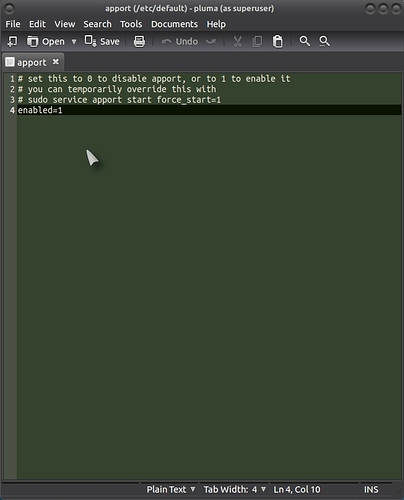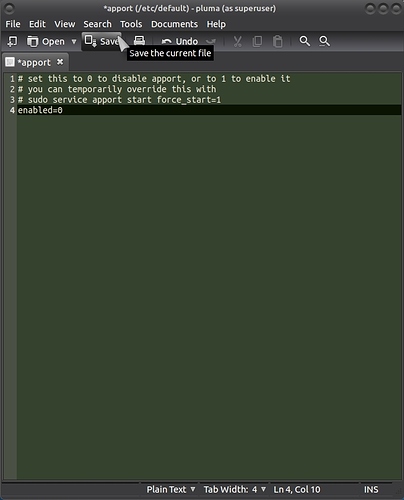How to disable the Ubuntu Apport error message:
To disable the annoying Apport error message that Ubuntu has a problem and needs to contact Ubuntu, simply paste the following terminal command:
gksudo pluma /etc/default/apport
(Replace "pluma" with "gedit" in the above command or whatever text editor you have installed!)
Pluma will open up and you need to change this:
enabled=1
to this:
enabled=0
All you do is replace the 1 with a 0 (Zero).
Click on "Save" and then close Pluma. Sorted!. ![]()
USE THE FOLLOWING AT YOUR OWN RISK BUT I HAVE NEVER HAD A PROBLEM DOING IT! IF IN DOUBT, USE OPTION ONE:
The other option is to remove Apport from your system, open a terminal and paste the following command:
sudo apt-get remove apport
wolfman@fred5:~$ sudo apt-get remove apport
[sudo] password for wolfman:
Reading package lists... Done
Building dependency tree
Reading state information... Done
The following package was automatically installed and is no longer required:
libgnutls26
Use 'apt-get autoremove' to remove it.
The following packages will be REMOVED
apport apport-gtk ubuntu-mate-desktop
0 to upgrade, 0 to newly install, 3 to remove and 0 not to upgrade.
After this operation, 993 kB disk space will be freed.
Do you want to continue? [Y/n] y
this command will also tell you that it is also going to remove "ubuntu-mate-desktop", do not panic!, it is only removing a small file that you can live without! (Anybody correct me if I'm wrong please!).