Hello everyone,
The whole question is in the title. How do I go about enabling custom actions in Caja on Ubuntu MATE 16.04 with MATE version 1.12.1?
I tried installing the caja-actions package, and Caja does register new extensions, however nothing I do in the Caja-Actions Configuration Tool seems to be registered by Caja.
Having trouble with Caja-Actions-Configuration-Tool too -
Using it leaves me in the position of not understanding what the user manual is saying.
I want to add another “Copy to” option to my context menus, besides Home Folder and Desktop, but I’m confused with how I write the command.
This is the command I want to use, (please correct my syntax here  )
)
cp -r {{path/to/source-folder}} {{path/to/destination-folder}}
I’m stuck on the "Command’ tab and after digging further I got stuck even more at “basenames”
The manual talks about “Basename-based conditions” but I’m not getting it. How does this relate to the " basename" command -
NAME
basename - strip directory and suffix from filenames
What I need to see are some more examples of configuring Caja-Actions- every tutorial on the internet seems to have copied the same instructions about something called “zenity”
Really need some help breaking through here. 
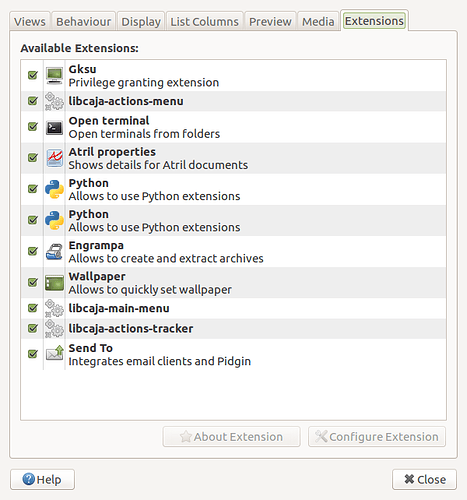
 )
)