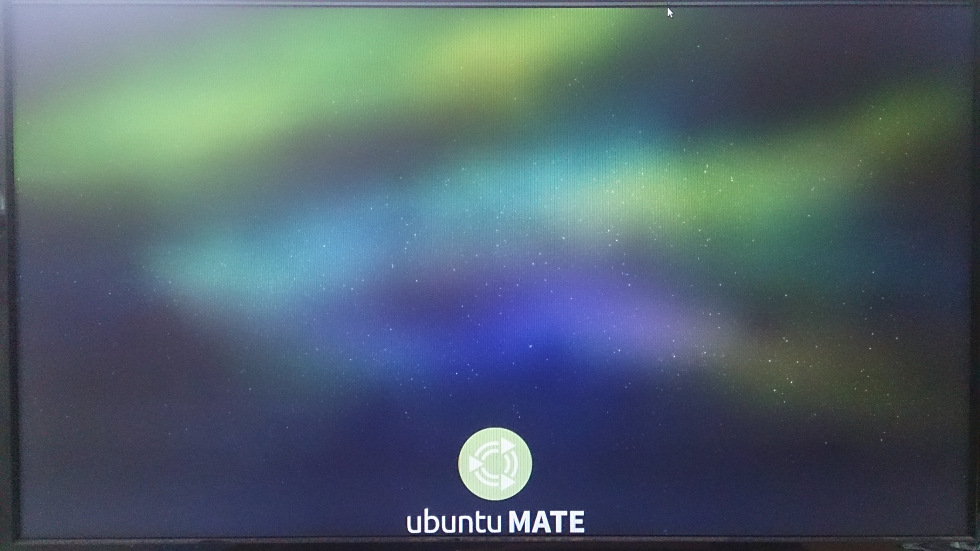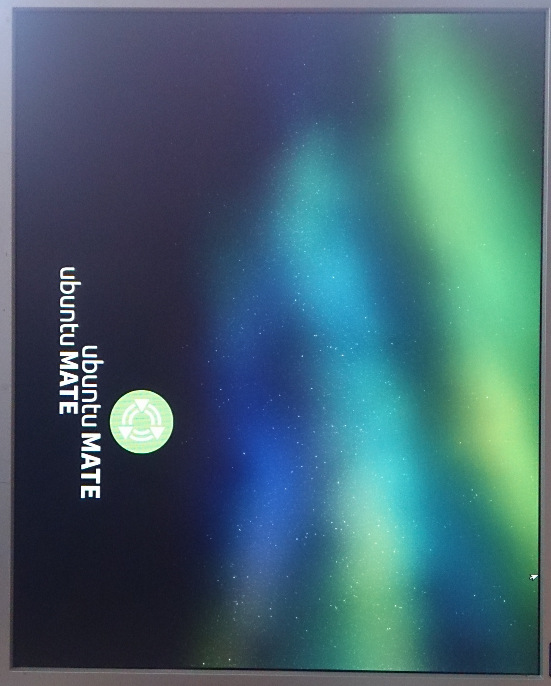I have Ubuntu MATE 16.04.6 LTS installed on a system with two monitors.
They act normally when I login to default MATE 1.12.1 session.
But the LightDM login screen looks weird on both screens:
- 1600x900 normal landscape rotation
- 1280x1024 left portrait rotation
Details about lightdm:
$ dpkg -l | grep -i lightdm
ii liblightdm-gobject-1-0:amd64 1.18.3-0ubuntu1.1 amd64 LightDM GObject client library
ii lightdm 1.18.3-0ubuntu1.1 amd64 Display Manager
ii lightdm-gtk-greeter 2.0.1-2ubuntu4 amd64 simple display manager (GTK+ greeter)
ii lightdm-gtk-greeter-settings 1.2.1-0ubuntu1 all settings editor for the LightDM GTK+ Greeter
ii ubuntu-mate-lightdm-theme 16.04.7 all LightDM theme and default configuration for Ubuntu MATE
$ cat .dmrc
[Desktop]
Session=mate
I see this on every boot-up and currently I enter my password blindly.
How and where should I fix this problem?
Note: also asked on AskUbuntu without positive results (yet).