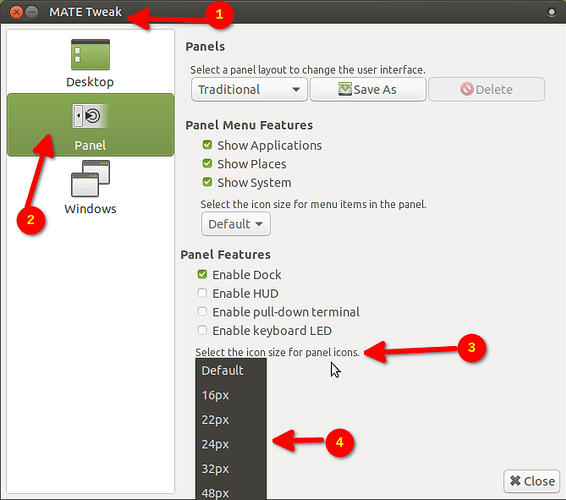Hello, how to increase the size of icons of the panel in the notification area (redmond style) and how to change color of the font of the date/hour in the panel ? In 18.04
Thanks
The simplest way to make the icon size larger is to increase panel size
sorry I was sure that it did but I tested it and it doesn’t idk of any other way my guess is that they are hardcoded to that size?
Any other suggestion ? Still have issue
Change font color panel:
No, it doesn't resize icons of applet notification (power, battery, audio...)