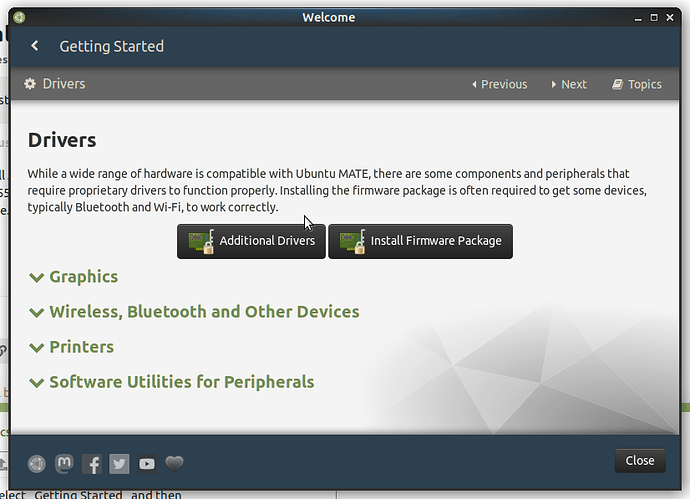I did not install AMD driver on my laptop.
Dell Inspiron-5567 PC Model.
Please Help Me.
From The Welcome screen select Getting Started and then select Drivers
You should be able to install your graphics drivers from there.
I got Integrated Graphics driver, ok fine.
But I need DEDICATED (AMD) graphics driver.
Help me for DEDICATED (AMD) graphics driver.....
Ok. When you select 'Additional drivers' from Welcome screen or from menu System > Preferences > Hardware your system checks if there are extra drivers for your vidieocard (including native ones) which are tested by Ubuntu developers. If there are some, you can select one of them and that option is safe.
Another option is to search through 'Support' section of your videocard/laptop manufacturer's site to find out if there are any drivers for Ubuntu. According to my experience, it is not that safe option, not to mention it is not very probable to find native driver for one's specific models.
check if the [xserver-xorg-video-amdgpu] is installed or not
Do you know the model of your GPU?
if yes, check if your card is compatible with this driver on this link from the official AMD website : https://www.amd.com/en/support/kb/release-notes/rn-radpro-lin-16-40
and then follow this guide : https://www.amd.com/en/support/kb/faq/gpu-635
But Ubuntu should be able to install it automatically like ugnvs said in his post.
How to check that all drivers are installed?
Try this command in a terminal :
dpkg -l amdgpu-pro
This should tell you the version of the driver installed. If the command tells you that no packages are found, that means the drivers are not installed.
dpkg-query: no packages found matching amdgpu-pro
but I wanna install the driver.
Did you follow the guide I sent you?
this one : https://www.amd.com/en/support/kb/faq/gpu-635
For AMD GPUs on recent distros, it's usually better to just use Mesa, the open source driver that is installed and used by default. It has made a lot of progress over the years and now has very good performances.
If you really want to use the proprietary driver from AMD (AMDGPU-PRO), you have to know that:
- It only covers a limited list of (newer) GPU models.
- It only supports specific versions of distros, as it relies on specific versions of the kernel and X server.
With Ubuntu (and variants), it only supports version 16.04, and more specifically 16.04.3 (either installed from scratch or updated from a previous 16.04.x version through the Hardware Enablement Stack).
So, unless you really need features that are only managed by AMDGPU-PRO, I'd suggest you to stick with Mesa. If you do need the proprietary driver and you use the right version of Ubuntu, you'll have to install it manually as explained in the guide by @BlueSubaru. If at any point you have to upgrade your OS, you'll have to manually uninstall the driver.
How to me understand that Mesa is installed?
In a terminal :
glxinfo | grep "OpenGL version"
You should see something like :
OpenGL version string: 3.0 Mesa 19.1.2
Thanks,
That means no need AMD driver. And Mesa works as AMD driver.
Right?
That's correct. More specifically, Mesa is the general implementation of OpenGL/Vulkan and the driver itself, depending of your GPU model, might be radeonsi or amdgpu (not to be confused with the "-pro" version that is the proprietary driver).