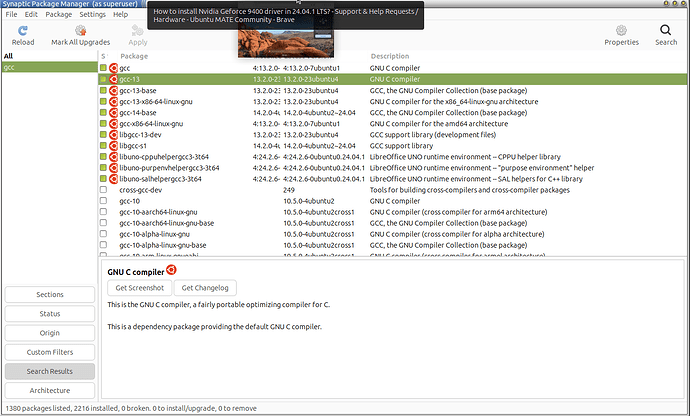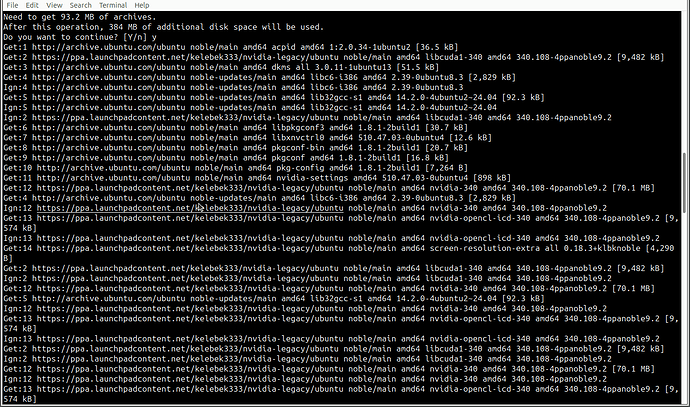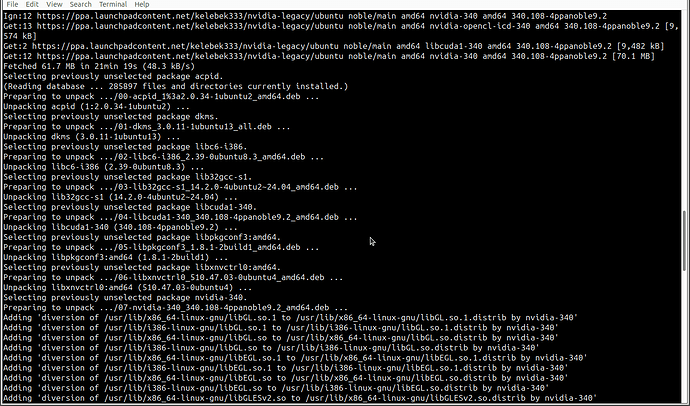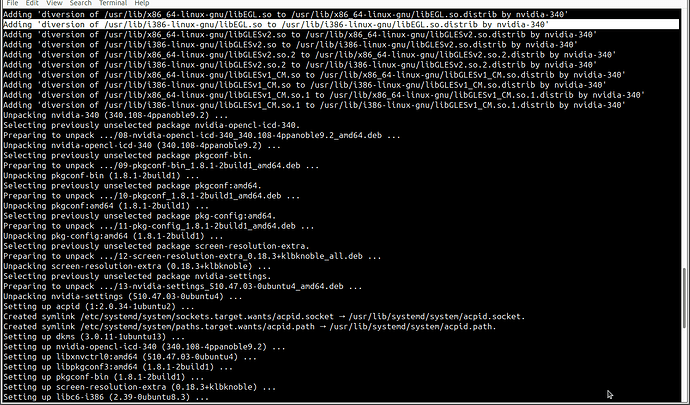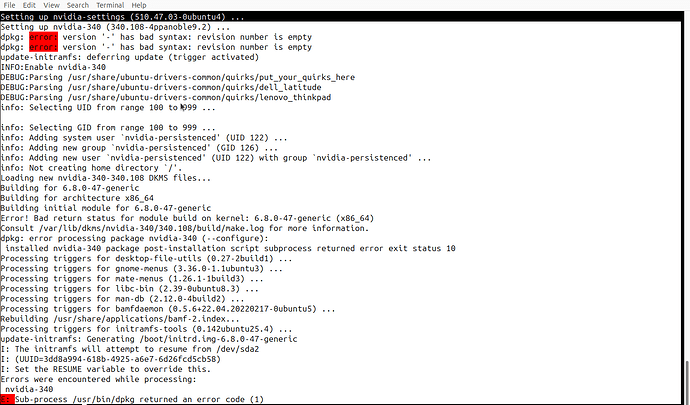Today I've installed new system from scratch 'additional drivers' section no 3rd party drivers are shown as available to install.
this is a very basic card from 2008, I doubt there are nvidia drivers.
Maybe look at this discussion. It might help.
Or, from Nvidia, this reference.
I never succeeded to install Linux drivers downloaded from Nvidia site because it requires shuting down X server, and it's too complicated IMHO. I've only managed to do so from Synaptic or from 'additional drivers' section in previous versions of Ubuntu MATE. But unfortunately, as I can see, in Synaptic are not available drivers for my card.
Ok, I've tried with sudo ./NVIDIA-Linux-x86_64-340.108.run --no-x-check but the installation failed because it was unable to build kernel module.
Tomorow I'll try again with NVIDIA-Linux-x86_64-304.137.run. It is reporting some other error related with /proc, but I am too sleepy now so I have to give it up for now.
You might find this discussion of interest:
https://forums.linuxmint.com/viewtopic.php?t=401084
You might need this PPA:
Somebody wrote that this repository kelebek333 is not trusted. ![]()
I've just tried with the 304 driver version:
sudo ./NVIDIA-Linux-x86_64-304.137.run -no-x-check
And here are screenshots. I am not sure what to try next.
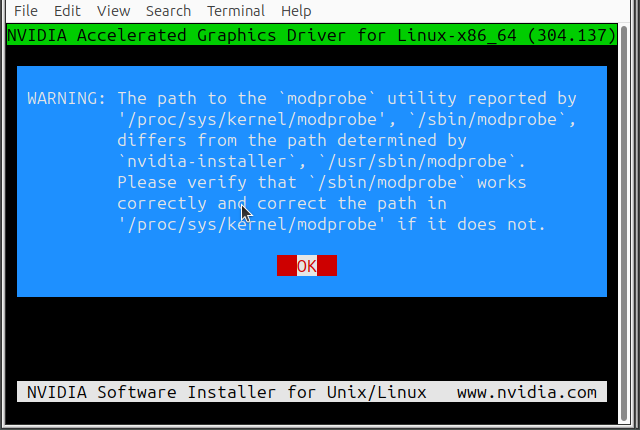
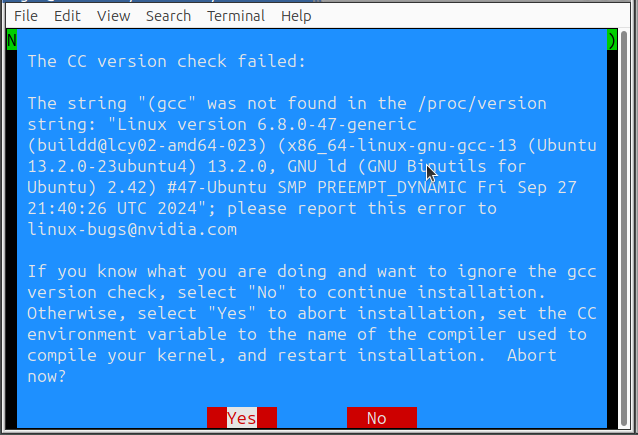
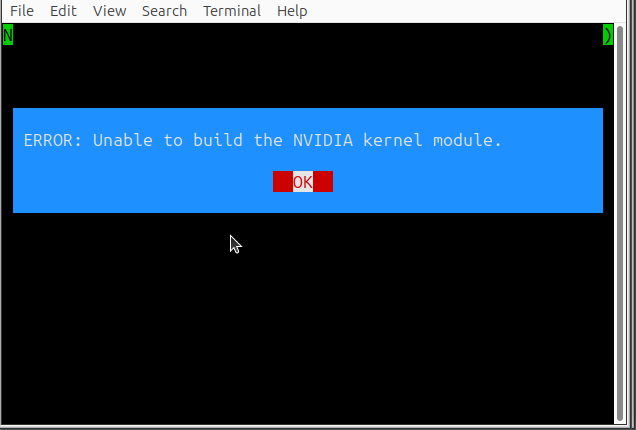
People say all kinds of crap all the time, it's called 'gossip'. ![]()
I assume that 'somebody' forgot about the repository key and as a logical consequence got the error 'untrusted' and panicked. ![]()
The kelebek333 ppa has been up for at least 5 years. If kelebek333 was not trustworthy, there would have been complaints and the PPA would have been deleted already.
Gossip is nice but check your facts nevertheless.
Compiling the nVidia shim from scratch using the nVidia script ?
Well, this is what the result in the pictures mean:
Picture:
- ignore this, /sbin and /usr/sbin are the same in Ubuntu, just click OK
- install gcc before installing this nvidia thing,
it is impossible to compile a driver without compiler. - expected result because picture 2
Thanks for the reply. But I do have installed some gcc files already. I am not sure which version should I install also.
In that case, ignore the GCC version check (click 'no' when you get the message in picture 2)
If your GCC is up to date enough, it should work.
I have clicked no, so it tried to continue the installation. Otherwise if clicked yes it would stop with installation immediately.
Ah, I see, an error in the nVidia installer.
It says:
The string "(gcc" was not found in the /proc/version string
Not really a surprise because "(gcc" will never prop up in any /proc/version string
That means: The installer was so stupid to compare against the wrong string prefix and therefore can't find it.
The installer script expects "(gcc"
but it should test against "(x86_64-linux-gnu-gcc-"
I assume the installer is a shellscript.
if so, you can try to execute the command below.
sed -i 's/(gcc/(x86_64-linux-gnu-gcc/g' nvidia_installer_script
This will replace the faulty comparison operator with the right one.
No guarantee, it might just work.
Hm... thanks.
But before trying that, what do you think of this possible solution (found on other forum)?
> Just run this in the terminal before running the Nvidia installer:
*> *
> export CC=/usr/bin/gcc-version number
Worth a try.
It will only work if the installer indeed checks the environment variables. If it depends solely on /proc info then it won't work
OK, I've tried again with script versions of drivers 304 and 340 and both installations failed. I've also tried with adding kelebek333 repository and installing the 340 version of driver, but installation returned several errors and the driver could not be started properly.
you want to inspect the contents of this file:
/var/lib/dkms/nvidia-340/340.108/bild/make.log
according to this error:
Error! Bad return status for module build on kernel:
Consult var/lib/dkms/nvidia-340/340.108/bild/make.log for more information
it seems that something went sideways during compilation.
I suspect that the old driver is no longer compatible with newer kernels and newer drivers from nVidia don't support your GPU.
I think you're out of luck on this one.
I think you should use the standard driver (Nouveau).
At least the open-source driver Nouveau supports the card pretty well.
According to this table, the chipset of your card is known as NV50.
In this table you can find the support of implemented features of the GPU (column NV50)
EDIT:
If you really really need the nVidia legacy driver for some reason, you need a fixed kernel version. See this link:
I want to kindly say thanks for all your effort and efforts of other members who are trying to help me with this problem. Since I've installed new fresh version of MATE 3 days ago, my computer froze twice. The same problem was happening whenever I install a new version of this OS, but it always stopped ocurring after installation of Nvidia proper driver. So I think this problem is related with the Nouveau driver.
Maybe we need to understand better the nature of the "freeze" which could give us some better hints as to the nature of the problem. It might be something else.
Maybe share the output of the following command, which might reveal some clue to one of the more expert eyes on the site.
inxi -F -v8