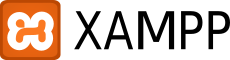
- Choose your flavor for your linux OS, the 32-bit or 64-bit version. Download xampp
- Open a Terminal in the downloaded directory.
- Change the permissions to the installer:
chmod 755 xampp-linux-*-installer.run - Run the installer:
sudo ./xampp-linux-*-installer.run
That's all. XAMPP is now installed in the /opt/lampp directory along with htdocs
How do I start XAMPP?
To start XAMPP simply call this command:
sudo /opt/lampp/lampp start
For the xampp GUI:
64bit GUI:
cd /opt/lampp
sudo ./manager-linux-x64.run
OR
32bit GUI:
cd /opt/lampp
sudo ./manager-linux.run