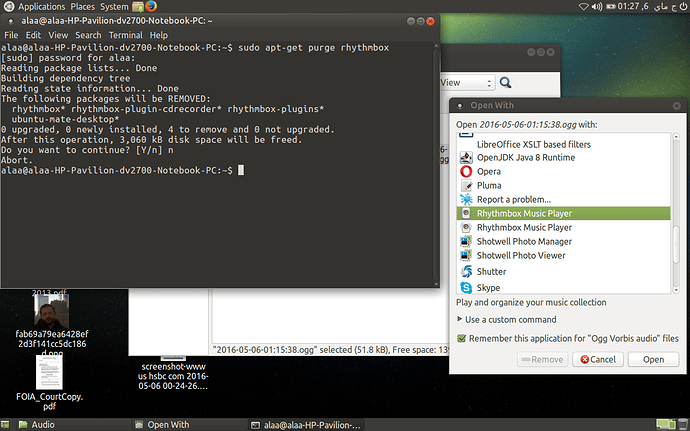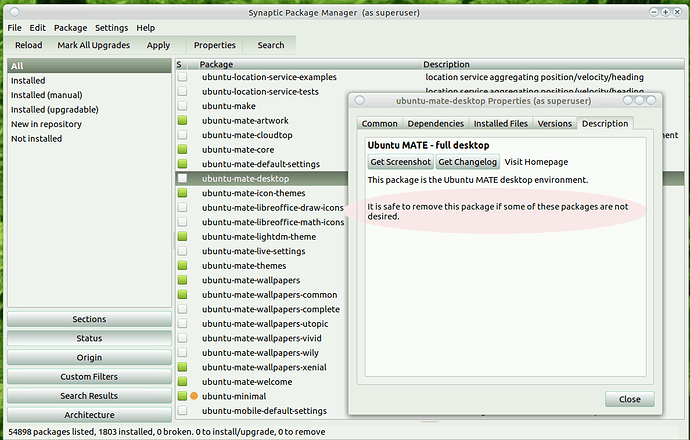Am unable to purge rhythmbox without saying Yes to remove "ubuntu-mate-desktop*" in addition select application showing two instance of "Rhythmbox"
note: PC has crashed multiple times when mouse stops on audio file.
Would it be safe to punch Y on removing "ubuntu-mate-desktop* " and would that remove the second instance also ?
uname-a:
Linux alaa-HP-Pavilion-dv2700-Notebook-PC 4.4.0-21-generic #37-Ubuntu SMP Mon Apr 18 18:34:49 UTC 2016 i686 athlon i686 GNU/Linux
Hi
Just one quick question, it is recommended to have the meta-packages installed if you want to upgrade to a newer version of ubuntu-mate. So if the package is removed and the installed again all the sw related to that package will be installed to, right?
and regarding Rhythmbox i would also welcome if it wont be installed as default as i do not use it i have a different preference - Audacious. But that’s me, until majority is fine with the default or there isn’t a vote to replace it i can still just install my preferred app 
That is correct. Installing any meta-pack brings in all software in that meta-package. Maybe you would be better off leaving it installed, it could be removed from the system menu or even disabled.
Perhaps open a thread in "Thoughts and Feedback" forum and ask what changes are in store. Myself, I do not know.
I “purged” rhythmbox" and other software that I don’t use by clean install of the Ubuntu MATE minimal.
I know it is not the easy solution but it made the updates so much faster, much less software to update that I would never use.